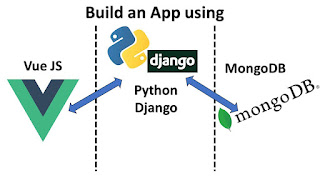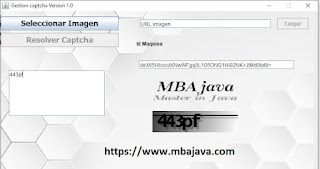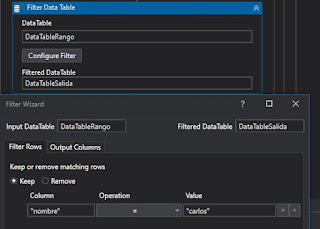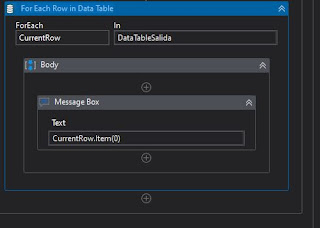Buscar
Ingrese su búsqueda
Ultimos post del blog | ¿Quién me enlaza?
(BETA)

Simulate the event of an input with javascript wa very easy with the series of javascript events is when we want to simulate a form with script and we need to click on the button to send this form or if we want to simulate the event of a select also works
para google chrome
var contenedorselect=document.getElementById('mat-input-1');
var evt = document.createEvent('HTMLEvents');
evt.initEvent('input', false, true);
contenedorselect.dispatchEvent(new Event('input'));
para internet explorer
var contenedorselect=document.getElementById('mat-input-2');
var evt = document.createEvent('HTMLEvents');
evt.initEvent('input', false, true);
contenedorselect.dispatchEvent(evt);
var evt = document.createEvent("HTMLEvents");
evt.initEvent("change", false, true);
contenedorselect.dispatchEvent(evt);
Error:Caused by: java.lang.ClassNotFoundException: shaded.com.google.gson.JsonParser at java.net.URLClassLoader$1.run(Unknown Source) at java.net.URLClassLoader$1.run(Unknown Source)
This happens when using libraries that obstruct when compiling a .jar, so it can work by code but by .jar or .exe it does not work in Java. The solution is simple, you just have to change the following imports
import shaded.com.google.gson.JsonArray;
import shaded.com.google.gson.JsonElement;
import shaded.com.google.gson.JsonObject;
import shaded.com.google.gson.JsonParser;
import com.google.gson.Gson;
import com.google.gson.JsonArray;
import com.google.gson.JsonElement;
import com.google.gson.JsonObject;
import com.google.gson.JsonParser;
Fecha Publicación: Mon, 29 Apr 2024 13:58:00 +0000
File chooser dialog can only be shown with a user activation. bot Uipath solution
code for how to connect python whatsapp
- Sign up for a free Twilio account at https://www.twilio.com/whatsapp.
- Create a new Twilio project and get an Account SID and Auth Token.
- Verify your WhatsApp number with Twilio.
- Install the Twilio Python library using pip. You can do this by running the following command in your terminal:
pip install twilio
from twilio.rest import Client
account_sid = 'your_account_sid'
auth_token = 'your_auth_token'
client = Client(account_sid, auth_token)
message = client.messages.create(
from_='whatsapp:+14155238886',
body='Hello, this is a message from Python!',
to='whatsapp:+1234567890'
)
print(message.sid)
php web development
History of PHP
Advantages of PHP
Common Use Cases for PHP
- Content Management Systems (CMS) - Many popular CMS platforms, such as WordPress, Joomla, and Drupal, are built with PHP. These systems allow users to create and manage web content without the need for advanced programming knowledge.
- E-commerce sites - PHP is often used to build e-commerce websites, such as online stores and marketplaces. PHP-based e-commerce platforms include Magento, PrestaShop, and OpenCart.
- Web Applications - PHP is commonly used to build web applications, such as social networks, forums, and chat applications. Many popular social networking platforms, such as Facebook and LinkedIn, are built with PHP.
- APIs - PHP can also be used to build APIs (Application Programming Interfaces) that allow applications to communicate with each other. APIs can be used to integrate different systems and services, making it easier to share data between them.
Frameworks and Libraries for PHP
- Laravel - Laravel is a popular PHP framework that is known for its elegant syntax and powerful features. It includes a wide range of tools and features that make it easy to build complex web applications quickly.
- Symfony - Symfony is another popular PHP framework that is known for its flexibility and scalability.
django mongodb
Flexible data models
Scalability
Performance
Rich data querying
Schema evolution
- djongo: a Django database connector for MongoDB.
- pymongo: a Python driver for MongoDB.
- dnspython: a Python DNS toolkit.
pip install djongo pymongo dnspython
DATABASES = {
'default': {
'ENGINE': 'djongo',
'NAME': 'mydatabase',
'HOST': 'mongodb+srv://<username>:<password>@<cluster-url>/<dbname>?retryWrites=true&w=majority',
'USER': '',
'PASSWORD': '',
'AUTH_SOURCE': '',
'AUTH_MECHANISM': 'SCRAM-SHA-1',
'ENFORCE_SCHEMA': False,
}
}
¿what is the difference between python and java language?
History and Popularity
print("Hello, World!")
And here's the same program in Java:
public xclass HelloWorld {
public static void main(String[] args) {
System.out.println("Hello, World!");
}
}
As you can see, the Java version is more verbose, with more lines of code needed to accomplish the same task. However, Java's structure and syntax make it more suited for larger, more complex projects.
my_variable = "Hello, World!"
And here's the same thing in Java:
String myVariable = "Hello, World!";
In Python, you can also change the type of a variable at any time, whereas in Java, the type is fixed once it's declared. This can make Python code more flexible, but it can also make it harder to catch type errors.
Fecha Publicación: Thu, 28 Jul 2022 15:25:00 +0000
¿how to read a captcha with a java program?
¿What is a CAPTCHA for?
¿methods to solve a captcha?
how to solve captcha with java program
apply filters in excel with uipath tutorial
- the first thing we need to do is create a new process in UiPath:
Fecha Publicación: Thu, 15 Oct 2020 13:58:00 +0000
code to create dynamic buttons with java using jframe
ArrayList<JButton> botones;
private int indice;
botones = new ArrayList<>();
indice=0;
JButton boton= new JButton("https://www.mbajava.com/ "+indice);
panel.add(boton);
botones.add(boton);
indice++;
crearActionListenerButon(boton);
panel.updateUI();
You may be interested in the following entry recursively organize an array
 |
| automatic downloads google chrome javascript |
document.getElementsByTagName("Body")[0].
children[2].$["container"].children[2].$["overscroll"].
parentNode.childNodes[10].root.children[13].children[2].children[0].
shadowRoot.children[8].shadowRoot.children[7].click();
I code you can add it in chrome console as in the image:
document.getElementsByTagName("Body")
[0].children[2].$["container"].children[2].$["overscroll"]
.parentNode.childNodes[10]
.root.children[13].children[2].children[0]
.shadowRoot.children[8].checked
In the procedure, we are going to send the table name by parameters, and therefore the following columns. of the tables in this example we will take the name database [mabajava]
"@PI_NombreTabla" will be the name of the table, it will have a varchar 50
"@PI_IdEstadoProceso" will be the name of a column in table varchar 50
"@PI_IdSecuencia" will be the sequential of the table
"@PI_Duracion" will be an integer
"@PI_Error" will be a varchar of 50. and finally we insert the following code in sql server:
USE [mbajava]
GO
/****** Object: StoredProcedure CREADO BY https://mbajava.com [dbo].[SP_RS_ActualizarCampos] Script Date: 20/05/2020 6:21:14 p. m. ******/
SET ANSI_NULLS ON
GO
SET QUOTED_IDENTIFIER ON
GO
alter procedure [dbo].[SP_RS_ActualizarCampos]
@PI_NombreTabla varchar(50),
@PI_IdEstadoProceso varchar(50),
@PI_IdSecuencia int,
@PI_Duracion int,
@PI_Error varchar(50)
AS
BEGIN
Declare @SQL VARCHAR(500)
set @SQL= 'UPDATE '+@PI_NombreTabla+' set EstadoDelproceso='''+@PI_IdEstadoProceso+''',
Fecha_Procesado=GETDATE(),Duracion='+Convert(varchar,@PI_Duracion)+', marca='''+@PI_Error+''' where Id_Secuencial='+Convert(varchar,@PI_IdSecuencia);
EXEC (@SQL)
End
we use the "Convert (varchar" to convert from int to varchar
to execute we just send an exec
exec dbo.SP_RS_ActualizarCampos 'Table_Name', 'processed', 1,23, 'no error'
Fecha Publicación: Wed, 23 Oct 2019 18:48:00 +0000
how to organize an array recursively in java with tutorial data structure
/*
* To change this license header, choose License Headers in Project Properties.
* To change this template file, choose Tools | Templates
https://www.mbajava.com/2019/10/organize-array-recursively-in-java.html
* and open the template in the editor.
*/
package recursividad;
import java.util.Arrays;
/**
*
* @author https://www.mbajava.com/
*/
public xclass Recursividad {
public static int[] array = {6, 3, 5, 9, 4};
public static void ordenar(int posicion) {
if (posicion > 1) {
ordenar(posicion - 1);
}
int x = posicion - 1;
int numero = array[x];
while ((x > 0) && (array[x - 1] > numero)) {
array[x] = array[x - 1];
x--;
}
array[x] = numero;
}
}
/**
* @param args https://www.mbajava.com/2019/10/organize-array-recursively-in-java.html
*/
public static void main(String[] args) {
// TODO code application logic here
ordenar(array.length);
System.out.println("array ordenado:" + Arrays.toString(array));
}
import java.util.Arrays;
/**
*
* @author https://www.mbajava.com/
*/
public xclass Recursividad {
public static int[] array = {6, 3, 5, 9, 4};
public static void ordenar(int posicion) {
if (posicion > 1) {
ordenar(posicion - 1);
}
int x = posicion - 1;
int numero = array[x];
while ((x > 0) && (array[x - 1] > numero)) {
array[x] = array[x - 1];
x--;
}
array[x] = numero;
}
/**
* @param args https://www.mbajava.com/2019/10/organize-array-recursively-in-java.html
*/
public static void main(String[] args) {
// TODO code application logic here
ordenar(array.length);
System.out.println("array ordenado:" + Arrays.toString(array));
}
}
program to monitor and protect the safety of your children from the computer and social networks
 |
| window mbajava |
DOWNLOAD
mediafire proteje tus hijos mbajava 32 bits
https://www.mediafire.com/file/liikbkidg6d8h5u/ProtegeTusHijosV7.2_1__32bits.zip/file
mediafire proteje tus hijos mbajava 64 bits
https://www.mediafire.com/file/14qw50j8sdplyso/ProtegeTusHijosV7.2_64bits.rar/file
¿What makes it different from the others?
the way to use is too easy for any common user, a menu easy to use and read, the program comes with a demo version of 8 days, which you can use for free at this time, time necessary to know what your children may be typing , also if you want you can buy licenses for 1,2,3,4,5 or the months that you want the payment you can do it through paypal if you liked the program, you can buy it at a good price.
buy the license and enjoy it
Fecha Publicación: Fri, 12 Apr 2019 02:06:00 +0000
dynamic crossword with javascript for 2 players with arrays plus css interface
 |
| Dynamic crossword with javascript 2 players |
html code:
<!DOCTYPE html>
<!--
To change this license header, choose License Headers in Project Properties.
license to https://www.mbajava.com/
-->
<html>
<head>
<title>TODO supply a title</title>
<meta http-equiv="content-type" content="text/html; charset=UTF-8">
<meta http-equiv="content-type" content="text/html; charset=UTF-8">
<meta name="viewport" content="width=device-width, initial-scale=1">
<meta name="viewport" content="width=device-width, initial-scale=1.0">
<link rel="xstylesheet" href="css/xstyle.css">
<link rel="xstylesheet" href="css/xstyle2.css">
<link rel="xstylesheet" href="css/menu.css">
<script type="text/javascript" src="js/jquery-1.8.3.js"></script>
<script type="text/javascript" src="js/crucigrama.js"></script>
</head>
<body>
<!--navegacion-->
<ul>
<li><a href="#home" id="jugador1">Jugador1</a></li>
<li><a href="#news" id="jugador2">Jugador2</a></li>
<li xstyle="float:right" >
<a xclass="active2" href="index.html" id="cerrar_seccion">Salir</a></li>
<li xstyle="float:right"><a xclass="active3" href="#" id="turno">Turno</a></li>
</ul>
<!--navegacion-->
<div id="puzzle_container" xstyle=" background-color: #fff">
<table id="puzzle">
</table>
</div>
<div id="hints_container" xstyle=" text-align: center
;background-image: url('img/fondoblanco.jpg');">
<h3>Vertical</h3>
<div id="vertical_hints_container">
<div id="vertical_hints"></div>
</div>
<h3>Horizontal</h3>
<div id="horizontal_hints_container">
<div id="horizontal_hints">
</div>
</div>
</div>
<div id="buttons_container">
<div id="ensayo" xstyle=" background-color: lavenderblush; font-xstyle: normal; font-family: fantasy; font-size: 14px"></div>
</div>
<script>
// tell the embed parent frame the height of the content
if (window.parent && window.parent.parent) {
window.parent.parent.postMessage(["resultsFrame", {
height: document.body.getBoundingClientRect().height,
slug: "7arnuq3y"
}], "*");
}
// always overwrite window.name, in case users try to set it manually
window.name = "result";
</script>
</body>
</html>
<link rel="xstylesheet" href="css/xstyle.css">
First xstyle code:
*, *:before, *:after {
box-sizing: border-box;
}
html {
overflow-y: scroll;
}
body {
background: #c1bdba;
font-family: 'Titillium Web', sans-serif;
}
a {
text-decoration: none;
color: #1ab188;
transition: .5s ease;
}
a:hover {
color: #179b77;
}
.form {
background: rgba(19, 35, 47, 0.9);
padding: 40px;
max-width: 600px;
margin: 40px auto;
border-radius: 4px;
box-shadow: 0 4px 10px 4px rgba(19, 35, 47, 0.3);
}
.tab-group {
list-xstyle: none;
padding: 0;
margin: 0 0 40px 0;
}
.tab-group:after {
content: "";
display: table;
clear: both;
}
.tab-group li a {
display: block;
text-decoration: none;
padding: 15px;
background: rgba(160, 179, 176, 0.25);
color: #a0b3b0;
font-size: 20px;
float: left;
width: 50%;
text-align: center;
cursor: pointer;
transition: .5s ease;
}
.tab-group li a:hover {
background: #179b77;
color: #ffffff;
}
.tab-group .active a {
background: #1ab188;
color: #ffffff;
}
.tab-content > div:last-child {
display: none;
}
h1 {
text-align: center;
color: #ffffff;
font-weight: 300;
margin: 0 0 40px;
}
label {
position: absolute;
-webkit-transform: translateY(6px);
transform: translateY(6px);
left: 13px;
color: rgba(255, 255, 255, 0.5);
transition: all 0.25s ease;
-webkit-backface-visibility: hidden;
pointer-events: none;
font-size: 22px;
}
label .req {
margin: 2px;
color: #1ab188;
}
label.active {
-webkit-transform: translateY(50px);
transform: translateY(50px);
left: 2px;
font-size: 14px;
}
label.active .req {
opacity: 0;
}
label.highlight {
color: #ffffff;
}
input, textarea {
font-size: 22px;
display: block;
width: 100%;
height: 100%;
padding: 5px 10px;
background: none;
background-image: none;
border: 1px solid #a0b3b0;
color: #ffffff;
border-radius: 0;
transition: border-color .25s ease, box-shadow .25s ease;
}
input:focus, textarea:focus {
outline: 0;
border-color: #1ab188;
}
textarea {
border: 2px solid #a0b3b0;
resize: vertical;
}
.field-wrap {
position: relative;
margin-bottom: 40px;
}
.top-row:after {
content: "";
display: table;
clear: both;
}
.top-row > div {
float: left;
width: 48%;
margin-right: 4%;
}
.top-row > div:last-child {
margin: 0;
}
.button {
border: 0;
outline: none;
border-radius: 0;
padding: 15px 0;
font-size: 2rem;
font-weight: 600;
text-transform: uppercase;
letter-spacing: .1em;
background: #1ab188;
color: #ffffff;
transition: all 0.5s ease;
-webkit-appearance: none;
}
.button:hover, .button:focus {
background: #179b77;
}
.button-block {
display: block;
width: 100%;
}
.forgot {
margin-top: -20px;
text-align: right;
}
<link rel="xstylesheet" href="css/xstyle2.css">
body {
background-image: url("../img/mbajava.jpg");
background-color: #ee6e73;
}
#puzzle {
width:100%;
margin: 0;
padding: 10px;
border: 1px solid black;
}
.square{
width:50px;
height:50px;
margin: 0;
padding: 0;
border-collapse: collapse;
position: relative;
}
.empty{
background-color:black;
}
.letter{
/* border: 1px solid black;
text-align: center;
cursor: pointer;*/
border: 1px solid #000000;
background: transparent;
position: relative;
z-index: 100;
text-align: center;
font-size: 20px;
font-weight: bold;
text-transform: uppercase;
cursor: pointer;
}
#puzzle_container{
float: left;
/* width:50%*/
height: 50%;
}
#hints_container{
float: left;
/* width:50%*/
height: 50%;
margin-left: 25px;
border-top-xstyle: dotted;
border-right-xstyle: solid;
border-bottom-xstyle: dotted;
border-left-xstyle: solid;
}
#buttons_container{
clear: both;
padding-top: 20px;
margin-left: 50px;
}
.active{
border-color: red;
}
.question_number{
position: absolute;
font-size: 12px;
color: grey;
left: 3px;
top: 3px;
}
td{
position:relative;
}
ul {
list-xstyle-type: none;
margin: 0;
padding: 0;
overflow: hidden;
background-color: #333;
}
li {
float: left;
}
li a {
display: block;
color: white;
text-align: center;
padding: 14px 16px;
text-decoration: none;
}
/* Change the link color to #111 (black) on hover */
li a:hover {
background-color: #111;
}
.active {
background-color: #4CAF50;
}
.active2 {
background-color: #FF1744;
}
.active3 {
background-color: #4CAF50;
}
<script type="text/javascript" src="js/jquery-1.8.3.js"></script>
<script type="text/javascript" src="http://code.jquery.com/jquery-1.8.3.js"></script>
var turno = 0;
var puntaje_asignado = 500;
var jugadores = new Array();
var puntaje_jugador1 = new Array();
var puntaje_jugador2 = new Array();
var respuestas_ya_realizadas = new Array();
//jugadores=parent.parent.get_array_username();
jugadores.push("mbajava");
jugadores.push("andres");
//alert(jugadores);
$(window).load(function () {
var grid = [
[0, 0, 0, 0, '1', 0, 0, 0, 0, 0, 0, '7', 0, 0, 0],
[0, 0, 0, 0, '1', 0, 0, 0, 0, 0, '8', '7,8', '8', '8', 0],
[0, 0, 0, 0, '1', 0, '2', 0, 0, 0, 0, '7', 0, 0, 0],
[0, '3', '3', '3', '3,1', '3', '3,2', '3', '3', '3,4', 0, '7', 0, 0, '10'],
[0, 0, 0, 0, 0, 0, '2', 0, 0, '4', 0, '7', 0, 0, '10'],
[0, 0, 0, 0, 0, 0, '2', 0, 0, '4', 0, '7', 0, 0, '10'],
[0, 0, '5', '5', '5', '5', '5,2', '5', 0, '4', 0, '7', 0, 0, '10'],
[0, 0, 0, 0, 0, 0, '2', 0, 0, '4', 0, '7', 0, 0, '10'],
[0, 0, 0, 0, 0, 0, '2', 0, 0, 0, 0, '7', 0, 0, '10'],
['6', '6', '6', '6', '6', '6', '6,2', 0, 0, 0, 0, '9,7', '9', '9', '9,10'],
[0, 0, 0, 0, 0, 0, '2', 0, 0, 0, 0, 0, 0, 0, '10'],
[0, 0, 0, 0, 0, 0, 0, 0, 0, 0, 0, 0, 0, 0, '10'],
[0, 0, 0, 0, 0, 0, 0, 0, 0, 0, 0, 0, 0, 0, '10'],
[0, 0, 0, 0, 0, 0, 0, 0, 0, 0, 0, 0, 0, 0, 0],
[0, 0, 0, 0, 0, 0, 0, 0, 0, 0, 0, 0, 0, 0, 0],
[0, 0, 0, 0, 0, 0, 0, 0, 0, 0, 0, 0, 0, 0, 0]
];
//alert(grid[3][4]);
var preguntas = ["producto colombiano",
"capital de caldas",
"Forma de comunicarse con la mente",
"congregacion a dioses",
"1 de los 7 pecados capitales",
"compañía francesa fabricante de ropa ",
"cuarto",
"animal con 7 vidas",
"entidad que estudia el espacio",
"máquina digital que lee <br>y realiza operaciones para convertirlos en datos. "
];
var repuestas = ["cafe",
"manizales",
"telepatia",
"altar",
"pereza",
"lacoste",
"habitacion",
"gato",
"nasa",
"computador"
];
//Dibuja grid
$.each(grid, function (i) {
var row = $('<tr></tr>');
$.each(this, function (j) {
if (this == 0) {
$(row).append('<td xclass="square empty"></td>');
} else {
var question_number = String(grid[i][j]).split(",");
// console.log("i" + i + " j" + j + " question" + question_number)
var starting_number = '';
var question_number_span = '';
for (var k = 0; k < question_number.length; k++) {
var direction = saber_direccion(question_number[k]);
var startpos = get_empieza_en_la_posicion(question_number[k], direction);
if (direction == "horizontal" && startpos[0] == i && startpos[1] == j) {
starting_number += question_number[k] + ",";
} else if (direction == "vertical" && startpos[0] == j && startpos[1] == i) {
starting_number += question_number[k] + ",";
}
}
if (starting_number != "") {
question_number_span = '<span xclass="question_number">' + starting_number.replace(/(^,)|(,$)/g, "") + '</span>';
}
var postablai = i + 1;
var postablaj = j + 1;
$(row).append('<td>' + question_number_span + '<div xclass="square letter" id="' + postablai + '_' + postablaj + '" data-number="' + this + '" contenteditable="true" onclick="tomar_celda('' + postablai + '_' + postablaj + '')"></div></td>');
}
});
$("#puzzle").append(row);
});
//Draw hints
var vertical_hints = $('<div id="vertical_hints"></div>');
var horizontal_hints = $('<div id="horizontal_hints"></div>');
$.each(preguntas, function (index) {
var direction = saber_direccion(index + 1);
if (direction == "horizontal") {
$(horizontal_hints).append('<div xclass="hint"><b>' + (index + 1) + '</b>.-' + preguntas[index] + '</hint>');
} else if (direction == "vertical") {
$(vertical_hints).append('<div xclass="hint"><b>' + (index + 1) + '</b>.-' + preguntas[index] + '</hint>');
}
});
$("#vertical_hints_container").append(vertical_hints);
$("#horizontal_hints_container").append(horizontal_hints);
$(".letter").keyup(function () {
var this_text = $(this).text();
if (this_text.length > 1) {
$(this).text(this_text.slice(0, 1));
}
if (this_text.length > 0) {
console.log("coloco una letra" + this_text);
cheakeamos_letra_por_letra();
miramos_si_gano();
}
});
$(".letter").click(function () {
// document.execCommand('selectAll', false, null);
$(".letter").removeClass("active");
$(this).addClass("active");
$(".hint").css("color", "initial");
var question_numbers = String($(this).data("number")).split(",");
//alert("ss"+this.id);
$.each(question_numbers, function () {
// alert("el this"+"#hints .hint:nth-child(" + this + ")");
// $("#hints .hint:nth-child(" + this + ")").css("color", "yellow");
});
});
function cambia_turno() {
if (turno === 0) {
turno = 1;
} else {
turno = 0;
}
$("#turno").text("!!turno para :" + jugadores[turno]);
//efectos jquery
animacion_jquery("#turno");
//efectos jquery
}
function animacion_jquery(elid) {
$(elid).fadeTo("normal", 0.2, function () {
// función callback
$(elid).removeClass("active3").addClass("active2");
});
$(elid).fadeTo("normal", 1.0, function () {
$(elid).removeClass("active2").addClass("active3");
});
$(elid).animate({left: '+=150'}, "slow");
$(elid).animate({top: '+=150'}, "slow");
$(elid).animate({left: '-=150'}, "slow");
$(elid).animate({top: '-=150'}, "slow");
}
$("#solve").click(function () {
var contador = 0;
if ($(".letter.active").length === 0)
return;
var question_numbers = String($(".letter.active").data("number")).split(",");
$.each(question_numbers, function () {
// var separar_letras = question_numbers.split("");
var question_numbers2 = question_numbers[contador];
contador++;
//fillAnswer(this) ;
console.log("evaluamos la pregunta" + question_numbers2);
if (evaluar_respuesta(this) === 1) {
if (respuestas_ya_realizadas.indexOf(question_numbers2) !== -1) {
console.log("ya respondistes la pregunta" + question_numbers2);
} else {
respuestas_ya_realizadas.push(question_numbers2);
console.log("respuesta correcta la agregamos a la lista" + question_numbers2 + " contador" + contador);
agregamos_puntaje();
}
// respuestas_ya_realizadas.push(question_numbers);
// alert("respuesta correcta" + contador);
} else {
console.log("respuesta incorrecta seguimos contador:" + contador + " pregunta:" + question_numbers2);
}
console.log("respuestas ya realizadas array es:" + respuestas_ya_realizadas);
});
});
function el_ganador_del_juego() {
if (respuestas_ya_realizadas.length === repuestas.length) {
if(sum(puntaje_jugador1)>sum(puntaje_jugador2)){
alert("se acabo el juego el ganador es:"+jugadores[0]);
} else if(sum(puntaje_jugador2)>sum(puntaje_jugador1)){
alert("se acabo el juego el ganador es:"+jugadores[1]);
}else{
alert("se acabo el juego hubo un empate");
}
} else {
//alert("no se ha terminado el juego"+respuestas_ya_realizadas.length
// +" y respuestas"+repuestas.length);
}
}
function miramos_si_gano() {
var contador = 0;
if ($(".letter.active").length === 0)
return;
var question_numbers = String($(".letter.active").data("number")).split(",");
$.each(question_numbers, function () {
// var separar_letras = question_numbers.split("");
var question_numbers2 = question_numbers[contador];
contador++;
//fillAnswer(this) ;
console.log("evaluamos la pregunta" + question_numbers2);
if (evaluar_respuesta(this) === 1) {
if (respuestas_ya_realizadas.indexOf(question_numbers2) !== -1) {
console.log("ya respondistes la pregunta" + question_numbers2);
} else {
respuestas_ya_realizadas.push(question_numbers2);
console.log("respuesta correcta la agregamos a la lista" + question_numbers2 + " contador" + contador);
agregamos_puntaje();
el_ganador_del_juego();
}
// respuestas_ya_realizadas.push(question_numbers);
// alert("respuesta correcta" + contador);
} else {
console.log("respuesta incorrecta seguimos contador:" + contador + " pregunta:" + question_numbers2);
}
console.log("respuestas ya realizadas array es:" + respuestas_ya_realizadas);
});
}
function agregamos_puntaje() {
if (turno === 0) {
puntaje_jugador1.push(puntaje_asignado);
animacion_jquery("#jugador1");
} else {
puntaje_jugador2.push(puntaje_asignado);
animacion_jquery("#jugador2");
}
enviamos_puntaje_a_la_interfaz();
}
function enviamos_puntaje_a_la_interfaz() {
$("#jugador1").text(jugadores[0] + ":" + sum(puntaje_jugador1));
$("#jugador2").text(jugadores[1] + ":" + sum(puntaje_jugador2));
$("#jugador1").removeClass("active3");
$("#jugador2").removeClass("active3");
}
function sum(array) {
var acum = 0;
for (var i = 0; i < array.length; i++) {
acum = acum + array[i];
}
return acum;
}
$("#check").click(function () {
// $("#puzzle td div").css("color", "initial");
for (var i = 0; i < repuestas.length; i++) {
comprobar_respuesta(i + 1);
}
});
function cheakeamos_letra_por_letra() {
for (var i = 0; i < repuestas.length; i++) {
comprobar_respuesta(i + 1);
}
}
function evaluar_respuesta(numero_pregunta) {
var bandera = 1;
var question_answer = repuestas[numero_pregunta - 1];
var la_direccion_a_donde_va = saber_direccion(numero_pregunta);
var empieza_en_la_posicion = get_empieza_en_la_posicion(numero_pregunta, la_direccion_a_donde_va);
var answer_letters = question_answer.split("");
if (la_direccion_a_donde_va === "horizontal") {
for (var i = 0; i < answer_letters.length; i++) {
if (evaluar_respuesta_ayuda($("#puzzle tr:nth-child(" + (empieza_en_la_posicion[0] + 1) + ") td:nth-child(" +
(empieza_en_la_posicion[1] + 1 + i) + ") div").text(), answer_letters[i]) === 0) {
bandera = 0;
}
}
} else if (la_direccion_a_donde_va === "vertical") {
for (var i = 0; i < answer_letters.length; i++) {
if (evaluar_respuesta_ayuda($("#puzzle tr:nth-child(" + (empieza_en_la_posicion[1] + 1 + i) + ") td:nth-child(" +
(empieza_en_la_posicion[0] + 1) + ") div").text(), answer_letters[i]) === 0) {//si al recorrer la letra de la tabla en esa parte es diferente a la letra de la respuesta no ha ganado
bandera = 0;
}
}
}
return bandera;
}
function evaluar_respuesta_ayuda(lo_que_esta_en_la_casilla, la_respuesta) {
// alert("lo que llega es:" + lo_que_esta_en_la_casilla + " " + la_respuesta);
if (lo_que_esta_en_la_casilla === la_respuesta)
{
// alert("si esta bien");
return 1;
} else {
// alert("esta mal")
return 0;
}
}
//borramos
function fillAnswer(question_number) {
// $("#puzzle td div").css("color", "initial");
var question_answer = repuestas[question_number - 1];
var direction = saber_direccion(question_number);
var startpos = get_empieza_en_la_posicion(question_number, direction);
var answer_letters = question_answer.split("");
if (direction === "horizontal") {
for (var i = 0; i < answer_letters.length; i++) {
$("#puzzle tr:nth-child(" + (startpos[0] + 1) + ") td:nth-child(" + (startpos[1] + 1 + i) + ") div").text(answer_letters[i]);
}
} else if (direction === "vertical") {
for (var i = 0; i < answer_letters.length; i++) {
$("#puzzle tr:nth-child(" + (startpos[1] + 1 + i) + ") td:nth-child(" + (startpos[0] + 1) + ") div").text(answer_letters[i]);
}
}
}
//borramos
function saber_direccion(numero_de_la_pregunta) {
var dire = "vertical";
console.log("numero pregunta:" + numero_de_la_pregunta);
//recorremos la matriz array
//y miramos si por los lados o arriba o abajo esta el mismo numero para saber la direccion
for (var i = 0; i < grid.length; i++) {
for (var j = 0; j < grid.length; j++) {
if (String(grid[i][j]).indexOf(numero_de_la_pregunta) !== -1) {
var errori = i - 1;
var errorj = j - 1;
if (grid[i + 1][j] === numero_de_la_pregunta) {
dire = "vertical";
}
if (errori !== -1) {
if (grid[i - 1][j] === numero_de_la_pregunta) {
dire = "vertical";
}
}
if (grid[i][j + 1] === numero_de_la_pregunta) {
dire = "horizontal";
}
if (errorj !== -1) {
if (grid[i][j - 1] == numero_de_la_pregunta) {
dire = "horizontal";
}
}
}
}
}
return dire;
}
function get_empieza_en_la_posicion(pregunta_numero, direction) {
if (direction == "horizontal") {
for (var i = 0; i < grid.length; i++) {
for (var j = 0; j < grid.length; j++) {
if (String(grid[i][j]).indexOf(pregunta_numero) != -1) {
return [i, j];
}
}
}
} else if (direction == "vertical") {
for (var i = 0; i < grid.length; i++) {
for (var j = 0; j < grid.length; j++) {
if (String(grid[j][i]).indexOf(pregunta_numero) != -1) {
return [i, j];
}
}
}
}
}
function comprobar_respuesta(numero_pregunta) {
var question_answer = repuestas[numero_pregunta - 1];
var direction = saber_direccion(numero_pregunta);
var startpos = get_empieza_en_la_posicion(numero_pregunta, direction);
var respuesta_separado_por_comas = question_answer.split("");
if (direction === "horizontal") {
for (var i = 0; i < respuesta_separado_por_comas.length; i++) {
if ($("#puzzle tr:nth-child(" + (startpos[0] + 1) + ") td:nth-child(" + (startpos[1] + 1 + i) + ") div").text()
!== question_answer[i] &&
$("#puzzle tr:nth-child(" + (startpos[0] + 1) + ") td:nth-child(" + (startpos[1] + 1 + i) + ") div").text() !== "") {
$("#puzzle tr:nth-child(" + (startpos[0] + 1) + ") td:nth-child(" + (startpos[1] + 1 + i) + ") div").css("color", "red");
cambia_turno();
console.log("letra incorrecta continua el turno" + turno);
} else if ($("#puzzle tr:nth-child(" + (startpos[0] + 1) + ") td:nth-child(" + (startpos[1] + 1 + i) + ") div").text()
=== question_answer[i] &&
$("#puzzle tr:nth-child(" + (startpos[0] + 1) + ") td:nth-child(" + (startpos[1] + 1 + i) + ") div").text() !== "") {
$("#puzzle tr:nth-child(" + (startpos[0] + 1) + ") td:nth-child(" + (startpos[1] + 1 + i) + ") div").css("color", "green");
console.log("letra correcta continua el turno" + turno);
}
}
} else if (direction === "vertical") {
for (var i = 0; i < respuesta_separado_por_comas.length; i++) {
if ($("#puzzle tr:nth-child(" + (startpos[1] + 1 + i) + ") td:nth-child(" + (startpos[0] + 1) + ") div").text()
!= question_answer[i]
&& $("#puzzle tr:nth-child(" + (startpos[1] + 1 + i) + ") td:nth-child(" + (startpos[0] + 1) + ") div").text() != "") {
// alert("respuesta invalidad");
$("#puzzle tr:nth-child(" + (startpos[1] + 1 + i) + ") td:nth-child(" + (startpos[0] + 1) + ") div").css("color", "red");
cambia_turno();
console.log("letra incorrecta continua el turno" + turno);
} else if ($("#puzzle tr:nth-child(" + (startpos[1] + 1 + i) + ") td:nth-child(" + (startpos[0] + 1) + ") div").text()
=== question_answer[i]
&& $("#puzzle tr:nth-child(" + (startpos[1] + 1 + i) + ") td:nth-child(" + (startpos[0] + 1) + ") div").text() != "") {
// alert("respuesta correcta");
$("#puzzle tr:nth-child(" + (startpos[1] + 1 + i) + ") td:nth-child(" + (startpos[0] + 1) + ") div").css("color", "green");
console.log("letra correcta continua el turno" + turno);
}
}
}
}
//mostrarmos jugadores
if (jugadores.length > 0) {
// alert(jugadores);
$("#jugador1").html("" + jugadores[0]);
$("#jugador2").html("" + jugadores[1]);
$("#turno").html("!comienza a jugar " + jugadores[turno]);
}
//mostrarmos jugadores
/* $("#cerrar_seccion").click(function () {
}); */
});//cerrando windowsload
function tomar_celda(posicion) {
var elpost = "#" + posicion;
var laultima_letra = $(elpost).text();
//alert(donde_puso_la_letra);
}
how to create a table automatically with javascript and html
 |
| create a table dynamically with javascript |
to create a table dynamically, that looks like an array, for an array tour:
<html>
<head>
<title>tuto mbaja.com</title>
<meta charset="UTF-8">
<meta name="viewport" content="width=device-width, initial-scale=1.0">
</head>
<body>
<input type="button" value="Genera una tabla" onclick="genera_tabla()">
<script>
function genera_tabla() {
var tamañoi=10;
var tamañoj=10;
// Get the reference of the body element
var body = document.getElementsByTagName("body")[0];
// Create a <table> element and a <tbody> element
var tabla = document.createElement("table");
var tblBody = document.createElement("tbody");
// Create the cells
for (var i = 0; i < tamañoi; i++) {
// Create the rows of the table
var hilera = document.createElement("tr");
for (var j = 0; j < tamañoj; j++) {
// Create a <td> element and a text node, make the node
// text be the content of <td>, place the <td> element at the end
// of the row of the table
var celda = document.createElement("td");
var textoCelda = document.createTextNode("["+i+","+j+"]");
celda.appendChild(textoCelda);
hilera.appendChild(celda);
}
// add the row to the end of the table (at the end of the tblbo elementdy)
tblBody.appendChild(hilera);
}
// position the <tbody> under the <table> element
tabla.appendChild(tblBody);
// append <table> into <body>
body.appendChild(tabla);
// modify the "border" attribute of the table and set it to "2";
tabla.setAttribute("border", "2");
}</script>
</body>
</html>
Fecha Publicación: Thu, 07 Mar 2019 16:43:00 +0000
how to read a flat text file hosted from the server with javascript only line by line
var arrayData = new Array();
var archivoTxt = new XMLHttpRequest();
var fileRuta = 'mbajava.txt';
var dataSum = 0;
var tami=0;
var tamj=0;
archivoTxt.open("GET", fileRuta, false);
archivoTxt.send(null);
var txt = archivoTxt.responseText;
//console.log("" + txt + "");
//alert(txt);
var lines = txt.split("\n");
for (var n = 0; n < lines.length; n++)
{
var line = lines[n];
console.log(line);
}
of course we must have an html file to execute the javascript, we create an html file next to it called mba.html
<!DOCTYPE html>
<!--
https://www.mbajava.com/
-->
<html>
<head>
<script src="mba.js"></script>
<title>TODO supply a title</title>
<meta charset="UTF-8">
<meta name="viewport" content="width=device-width, initial-scale=1.0">
</head>
<body>
<div>TODO write content</div>
</body>
</html>
Fecha Publicación: Mon, 14 Jan 2019 21:44:00 +0000
dynamic puzzle in java with artificial intelligence solves the puzzle automatically with path in depth
 |
| Dynamic puzzle in java artificial intelligence |
the condition that he asked us was to read an entry pad where the main configuration was to assemble the puzzle (1,2,3,4,5,6) and then solve the exit to the end with the armed tree and the route.
The first thing we must do is create a package or folder called puzzle and another called images, as we see in the following image:
 |
| Dynamic puzzle in java artificial intelligence code structure |
package Puzzle;
import imagenes.Puzzle;
import java.io.FileOutputStream;
import java.io.IOException;
import java.util.ArrayList;
import java.util.Collections;
import java.util.LinkedList;
import java.util.Queue;
import java.util.Stack;
import java.util.logging.Level;
import java.util.logging.Logger;
import org.jdom.Document;
import org.jdom.Element;
import org.jdom.output.XMLOutputter;
public xclass Arbol implements Cloneable,Runnable {
// Lista de tipo nodo creada para obtener el camino de la busqueda
public ArrayList camino;
// Se declara una lista de tipo nodo la cual contendr� los nodos abiertos
// es decir los nodos que aun no se han recorrido
ArrayList abiertos;
// Se declara una lista de tipo nodo la cual contendrq
// los nodos que han sido recorridos
// es decir, los nodos a los cuales se les han revisado los sucesores
ArrayList cerrados;
// Se declara una lista de tipo nodo que contendr�
// los sucesores obtenidos en cada busqueda
ArrayList sucesores;
//Se declara una lista de tipo element que contendra
// los elementos para forma el archivo xml
LinkedList datos = new LinkedList();
//variable de tipo int que contendra la secuencia de los nodos
int secuencia=0;
public Arbol() {
}
/**
* M�todo que realiza la b�squeda por anchura
*
* @author https://www.mbajava.com/
* @author mbajava.com
*
* @param inicial estado inicial del nodo
*
*/
public Node busquedaAnchura(Node inicial) {
System.out.println("/***********Busqueda por anchura***********/\n");
// Se declara una variable q de tipo Cola
Queue q = new LinkedList();
// Se inicializan las listas de abiertos y
// cerrados para asegurar que sean unicas
// dentro de la b�squeda
abiertos = new ArrayList();
cerrados = new ArrayList();
// Variable booleana que indica si ya se lleg� a la soluci�n o no
boolean esSolucion = false;
// Se adiciona a la Cola el estado inicial del nodo
q.add(inicial);
// Se adiciona a abiertos el estado inicial del nodo,
// es decir el nodo con el cual se
// comenzar� la iteracion
abiertos.add(inicial);
// Se llama el metodo printNode para imprimir el nodo,
// en este caso se pasa el nodo inicial
// y el padre nulo por ser el nodo Raiz
printNode(inicial, null);
// Se realiza un bucle mientras la Cola no est� vacia y
// la variable esSolucion no sea verdadera
while (!q.isEmpty() && esSolucion != true) {
// Se declara una variable de tipo nodo, se le asigna el primir
// objeto
// de la Cola y al mismo tiempo
// este elemento de la cola es eliminado
Node n = (Node) q.remove();
// Se inicializa la lista sucesores para asegurar que sea
// unica en el metodo de busqueda
sucesores = new ArrayList();
// Se obtiene los sucesores del nodo n
sucesores = n.sucesoresNodos(n);
// Se realiza un foreach para recorrer los sucesores
for (Node s : sucesores) {
// Se verifica que el sucesor s no se encuentre en
// las listas de abiertos y cerrados
if (s != null) {
if (!abiertos.contains(s) && !cerrados.contains(s)) {
// Si la validacion se cumple se adiciona el nodo s
// a la lista de abiertos
// evitando asi crear sucesores que realicen el mismo
// movimiento
abiertos.add(s);
// Se llama al metodo que imprime el nodo s
// con su respectivo nodo padre
printNode(s, s.papa);
// Se valida si el nodo s es una posible solucion
if (s.esEstadoFinal(s.getL1())) {
// Si s es solucion el estado de la
// variable esSolucion a verdadero
esSolucion = true;
// Se llama al metodo camino y se envia por parametros
// el nodo s
return s;
// camino(s);
// Se realiza un break para salirse del forEach
}
// Se adiciona el nodo s a la Cola
q.add(s);
}
}
}
// Se adiciona a la lista de cerrados el nodo que se
// encuentra en la posicion 0 de la lista de abiertos
// porque ya ha sido recorrido
cerrados.add(abiertos.get(0));
// Se remueve el nodo en la posicion 0 de dicha lista porque
// ha pasado a la lista de cerrados
// es decir, ya ha sido recorrido
abiertos.remove(0);
}
System.out.println("Numero de movimientos totales c: " + cerrados.size());
System.out.println("Numero de movimientos totales a: " + abiertos.size());
System.out.println("\n------Termina la b�squeda------\n");
return null;
}
/**
* M�todo que realiza la b�squeda por profundidad
*
* @author https://www.mbajava.com/
* @author https://www.mbajava.com/
*
* @param inicial estado inicial del nodo
*/
public Node busquedaProfundidad(Node inicial) {
System.out.println("/***********Busqueda por profundidad***********/\n");
// Se declara una variable s de tipo Pila y se inicializa
Stack s = new Stack();
// Se inicializan las listas de abiertos y cerrados
// para asegurar que sean unicas
// dentro de la b�squeda
abiertos = new ArrayList();
cerrados = new ArrayList();
// Se adiciona a abiertos el nodo inicial,
// es decir el nodo con el cual se
// comenzar� la iteracion
abiertos.add(inicial);
// Se adiciona a la Pila el nodo inicial
s.push(inicial);
// Se llama el metodo printNode para imprimir el nodo,
// en este caso se pasa el nodo inicial
// y el padre nulo por ser el nodo Raiz
printNode(inicial, null);
// Se declara una variable nodo n y se le asigna
// el primer elemento de la Pila, en este caso
// el estado inicial
Node n = (Node) s.peek();
// Se realiza un bucle mientras la Pila no este vacia y
// mientras n no sea un estado final (para esto se llama el
// metodo esEstadoFinal enviando por parametros las dos listas del nodo)
while (!s.isEmpty() && !n.esEstadoFinal(n.getL1())) {
// Se declara una variable hijo de tipo nodo y se inicializa en null
Node hijo = null;
// Se verifica que el nodo n no se encuentre nulo
if (n != null) {
// si se cumple la validacion anterior se realiza un
// forEach para recorrer los sucesores de n
for (Node a : n.sucesoresNodos(n)) {
if (a != null) {
// Se valida que el sucesor a no se encuentre
// en la lista de abiertos y cerrados
if (!abiertos.contains(a) && !cerrados.contains(a)) {
// Si se cumple la condicion anterior se asigna el valor
// a a la variable hijo
hijo = a;
// Se adiciona el nodo a a la lista de abiertos
abiertos.add(a);
// Se realiza un break para que solo evalue el primer
// sucesor del nodo n y realice
// la busqueda por profundidad
break;
}
}
}
// Se verifica que la variable hijo no sea nula
if (hijo != null) {
// Si se cumple la condicion anterior se llama al metodo
// printNode para que imprima el nodo hijo
// con su respectivo nodo padre
printNode(hijo, hijo.papa);
// Se adiciona el nodo hijo a la pila
s.push(hijo);
} else {
// Si la condicion if no se cumple se elimina el primer
// elemento de la pila
s.pop();
}
// Se verifica que la lista de abiertos no este vacia, esta
// validacion es necesaria
// ya que al llegar al ultimo elemento abiertos va a estar vacio
// y generaria una excepcion de desbordamiento
if (!abiertos.isEmpty()) {
// Se adiciona a la lista de cerrados el primer nodo de la
// lista de abiertos indicando que este elemto
// ya fue recorrido
cerrados.add(abiertos.get(0));
// Se elimina el primer elemento de la lista de abiertos
// porque ya fue recorrido
abiertos.remove(0);
}
// Se verifica que la pila no se encuentre vacia, esta
// validacion es necesaria porque en pasos anteriores
// se esta eliminando de la pila y si llega vacia generaria una
// excepcion
if (!s.isEmpty()) {
// Si se cumple la validacion anterior se asigna el primer
// elemento de la pila a la variable n
n = (Node) s.peek();
}
}
}
// Se llama al metodo camino y se envia por parametros el nodo s
System.out.println("Numero de movimientos totales: " + abiertos.size() + cerrados.size());
System.out.println("\n------Termina la b�squeda------\n");
return n;
}
public Node busquedaAEstrella2(Node inicial) throws IOException {
// Se inicializan las listas de abiertos y cerrados
// para asegurar que sean unicas
// dentro de la b�squeda
Puzzle pu= new Puzzle();
abiertos = new ArrayList();
cerrados = new ArrayList();
Node x = inicial;
// System.out.println("padre");
datos= pu.printNode(x, null,4);
printNode(x, null);
for (Node sucesor : x.sucesoresNodos(x)) {
if (sucesor != null) {
x.listaSucesores.add(sucesor);
}
}
abiertos.add(x);
boolean fallo = false;
while (!x.esEstadoFinal(x.getL1()) && fallo != true) {
if (abiertos.isEmpty()) {
fallo = true;
System.out.println("ERROR: La lista de abiertos est� vacia");
} else {
Node m = x;
if (m.esEstadoFinal(m.getL1())) {
camino(m);
break;
} else {
boolean b = false;
for (Node nprima : m.sucesoresNodos(m)) {
// Bandera implementacion codigo del cuaderno
if (nprima != null) {
for (int i = 0; i < abiertos.size(); i++) {
if (abiertos.get(i).getL1().equals(nprima.getL1())) {
b = true;
if ((Integer) nprima.getL2().get(0) < (Integer) abiertos.get(i).getL2().get(0)) {
Node copia = abiertos.get(i);
// printNode(copia, copia.papa);
copia.papa = m;
copia.getL2().set(0, nprima.getL2().get(0));
copia.getL2().set(2, ((Integer) nprima.getL2().get(0) + (Integer) copia.getL2().get(1)));
abiertos.remove(abiertos.get(i));
abiertos.add(copia);
break;
}
}
}
if (b != true) {
ArrayList temp = (ArrayList) cerrados.clone();
for (int i = 0; i < temp.size(); i++) {
Node copia = temp.get(i);
if (copia.getL1().equals(nprima.getL1())) {
b = true;
if ((Integer) nprima.getL2().get(0) < (Integer) copia.getL2().get(0)) {
cerrados.remove(copia);
nprima.listaSucesores = copia.listaSucesores;
cerrados.add(nprima);
recursionCambioGDeN(nprima);
}
break;
}
}
}
if (b != true) {
for (Node hijo : nprima.sucesoresNodos(nprima)) {
if (hijo != null) {
nprima.listaSucesores.add(hijo);
}
}
abiertos.add(nprima);
}
b = false;
m.listaSucesores.add(nprima);
}
}
}
//Se movieron de la linea donde se asigna x
abiertos.remove(x);
cerrados.add(m);
}
calcularMenorF(abiertos);
if (!abiertos.isEmpty()) {
x = abiertos.get(0);
//printNode(x, x.papa);
} else {
fallo = true;
}
}
System.out.println("N�mero de movimientos entre cerrados: " + cerrados.size());
System.out.println("N�mero de movimientos entre abiertos: " + abiertos.size());
// camino(x);
return x;
}
public void busquedaAEstrella(Node inicial) throws IOException {
// Se inicializan las listas de abiertos y cerrados
// para asegurar que sean unicas
// dentro de la b�squeda
Puzzle pu= new Puzzle();
abiertos = new ArrayList();
cerrados = new ArrayList();
Node x = inicial;
// System.out.println("padre");
datos= pu.printNode(x, null,4);
//printNode(x, null);
for (Node sucesor : x.sucesoresNodos(x)) {
if (sucesor != null) {
x.listaSucesores.add(sucesor);
}
}
abiertos.add(x);
boolean fallo = false;
while (!x.esEstadoFinal(x.getL1()) && fallo != true) {
if (abiertos.isEmpty()) {
fallo = true;
System.out.println("ERROR: La lista de abiertos est� vacia");
} else {
Node m = x;
if (m.esEstadoFinal(m.getL1())) {
camino(m);
break;
} else {
boolean b = false;
for (Node nprima : m.sucesoresNodos(m)) {
// Bandera implementacion codigo del cuaderno
if (nprima != null) {
for (int i = 0; i < abiertos.size(); i++) {
if (abiertos.get(i).getL1().equals(nprima.getL1())) {
b = true;
if ((Integer) nprima.getL2().get(0) < (Integer) abiertos.get(i).getL2().get(0)) {
Node copia = abiertos.get(i);
// printNode(copia, copia.papa);
copia.papa = m;
copia.getL2().set(0, nprima.getL2().get(0));
copia.getL2().set(2, ((Integer) nprima.getL2().get(0) + (Integer) copia.getL2().get(1)));
abiertos.remove(abiertos.get(i));
abiertos.add(copia);
break;
}
}
}
if (b != true) {
ArrayList temp = (ArrayList) cerrados.clone();
for (int i = 0; i < temp.size(); i++) {
Node copia = temp.get(i);
if (copia.getL1().equals(nprima.getL1())) {
b = true;
if ((Integer) nprima.getL2().get(0) < (Integer) copia.getL2().get(0)) {
cerrados.remove(copia);
nprima.listaSucesores = copia.listaSucesores;
cerrados.add(nprima);
recursionCambioGDeN(nprima);
}
break;
}
}
}
if (b != true) {
for (Node hijo : nprima.sucesoresNodos(nprima)) {
if (hijo != null) {
nprima.listaSucesores.add(hijo);
}
}
abiertos.add(nprima);
}
b = false;
m.listaSucesores.add(nprima);
}
}
}
//Se movieron de la linea donde se asigna x
abiertos.remove(x);
cerrados.add(m);
}
calcularMenorF(abiertos);
if (!abiertos.isEmpty()) {
x = abiertos.get(0);
//printNode(x, x.papa);
} else {
fallo = true;
}
}
System.out.println("Numero de movimientos entre cerrados: " + cerrados.size());
System.out.println("Numero de movimientos entre abiertos: " + abiertos.size());
camino(x);
}
// LLamar metodo que es recursivo
public ArrayList calcularMenorF(ArrayList listaAbiertos) {
Collections.sort(listaAbiertos);
return listaAbiertos;
}
public void recursionCambioGDeN(Node node) {
if (node.listaSucesores.size() == 0 && !node.listaSucesores.isEmpty()) {
for (int i = 0; i < node.listaSucesores.size(); i++) {
Node suc = node.listaSucesores.get(i);
if (abiertos.remove(suc)) {
int pesoMov = (Integer) suc.getL2().get(0) - (Integer) suc.papa.getL2().get(1);
suc.getL2().set(0, (Integer) node.getL2().get(0) + pesoMov);
suc.getL2().set(2, (Integer) suc.getL2().get(0) + (Integer) suc.getL2().get(1));
suc.papa = node;
abiertos.add(suc);
} else if (cerrados.remove(suc)) {
int pesoMov = (Integer) suc.getL2().get(0) - (Integer) suc.papa.getL2().get(1);
suc.getL2().set(0, (Integer) node.getL2().get(0) + pesoMov);
suc.getL2().set(2, (Integer) suc.getL2().get(0) + (Integer) suc.getL2().get(1));
suc.papa = node;
cerrados.add(suc);
recursionCambioGDeN(suc);
}
}
}
}
/**
* Metodo que imprime el camino de acuerdo a la busqueda que lo invoque
*
* @author https://www.mbajava.com/
* @author https://www.mbajava.com/
*
* @param nodoFinal recibe el nodo objetivo o el nodo respectivo al estado
* final
*/
public void camino(Node nodoFinal) throws IOException {
datos.clear();
// Se verifica que la variable nodoFinal no sea nula
if (nodoFinal != null) {
// Si la validacion anterior se cumple, se declara la variable
// nodoEvaluado de tipo nodo
// y se le asigna el valor de nodoFinal
Node nodoEvaluado = nodoFinal;
// Se inicializa la variable camino
camino = new ArrayList();
System.out.println("\nEl mejor camino es:\n ");
// Se realiza un bucle mientras el padre del nodo evaluado no sea
// nulo
while (nodoEvaluado.papa != null) {
// Si la validacion anterior se cumple se adiciona el nodo
// evaluado a la lista camino
camino.add(nodoEvaluado);
// Se reasigna el valor de nodoEvaluado por el padre de dicho
// nodo
nodoEvaluado = nodoEvaluado.papa;
}
// Se verifica que el nodo padre del nodo evaluado es igual a null
// para indicar que es el nodo raiz
if (nodoEvaluado.papa == null) {
// Se adiciona el nodoEvaluado a la lista camino
camino.add(nodoEvaluado);
}
// Se llama al metodo impimir camino enviando como parametro la
// lista de nodos camino
imprimirCamino(camino);
}
}
/**
* Metodo que imprime el nodo enviado por parametros,su nodo padre y su
* respectivo movimiento
*
* @author https://www.mbajava.com/
* @author https://www.mbajava.com/
*
* @param n : es el nodo evaluado
* @param papa : es el padre del nodo evaluado
*/
private void printNode(Node n, Node papa) {
int temp0=0;
int temp1=0;
int temp2=0;
int temp3=0;
int dato1=0;
int dato2=0;
// se crea el elemento inicial del grafo
Element root1 = new Element("Grafo");
// se adiciona el elemento a la lista de datos para ir formando el archivo xml
datos.add(root1);
// Se verificaque el nodo padre sea diferente de nulo
if (papa != null) {
if (!papa.getL2().isEmpty() && papa.getL2().size() > 3 && papa.getL2().get(3) != null) {
Object[][] matriz = (Object[][]) papa.getL2().get(3);
Object[][] matrizHijo = (Object[][]) n.getL2().get(3);
System.out.println("Papa");
for (int i = 0; i < matriz.length; i++) {
for (int j = 0; j < matriz[0].length; j++) {
System.out.print(matriz[i][j]);
}
System.out.println();
}
System.out.println("Hijo");
boolean estado= true;
for (int i = 0; i < matrizHijo.length; i++) {
for (int j = 0; j < matrizHijo[0].length; j++) {
System.out.print(matrizHijo[i][j]);
if (matrizHijo[i][j] != matriz[i][j]) {
if(estado){
// System.out.println("boton " + i + j);
temp0=i;
temp1=j;
estado= false;
}else
{
// System.out.println("boton " + i + j);
temp2=i;
temp3=j;
estado= true;
}
}
}
System.out.println();
}
// Juego ju =new Juego();
System.out.println("temporales "+temp0+temp1 +temp2+temp3);
if(temp0==0 && temp1==0)
dato1=1;
if(temp0==0 && temp1==1)
dato1=2;
if(temp0==0 && temp1==2)
dato1=3;
if(temp0==1 && temp1==0)
dato1=4;
if(temp0==1 && temp1==1)
dato1=5;
if(temp0==1 && temp1==2)
dato1=6;
if(temp0==2 && temp1==0)
dato1=7;
if(temp0==2 && temp1==1)
dato1=8;
if(temp0==2 && temp1==2)
dato1=9;
if(temp2==0 && temp3==0)
dato2=1;
if(temp2==0 && temp3==1)
dato2=2;
if(temp2==0 && temp3==2)
dato2=3;
if(temp2==1 && temp3==0)
dato2=4;
if(temp2==1 && temp3==1)
dato2=5;
if(temp2==1 && temp3==2)
dato2=6;
if(temp2==2 && temp3==0)
dato2=7;
if(temp2==2 && temp3==1)
dato2=8;
if(temp2==2 && temp3==2)
dato2=9;
// tre if(matrizHijo[temp0][temp1]==0){
// ju.cambiar2(temp0,temp1);
// }
// else{
// ju.cambiar2(temp1,temp0);
// }
System.out.println();
} else {
System.out.println("Papa " + papa.getL1() + " con movimiento --> "
+ n.getMovimiento() + " llega al hijo " + n.getL1() + " g,h,f" + n.getL2());
conectarNodos(n, papa);
}
} else {
// Si no se cumple la verificacion del if est� indicando que es el
// nodo raiz
System.out.println("Raiz del grafo" + n.getL1() + " g,h,f " + n.getL2().get(3));
// Se crea el elemento raiz con el atributo movimiento
//y el texto correspondiente
Element item1 = new Element("Nodo_raiz");
item1.setText("" + n.getL1());
datos.add(item1);
}
}
//metodo que se encarga de conectar los nodos que forman el archivo XML
public void conectarNodos(Node n, Node padre) {
Element item2 = null;
secuencia++;
for (int i = 1; i < datos.size(); i++) {
if (datos.get(i).getText().equals("" + padre.getL1())) {
item2 = new Element("Nodo");
item2.setAttribute("movimiento", "" + n.getMovimiento());
item2.setAttribute("secuencia", "" + secuencia);
item2.setText("" + n.getL1());
}
if (item2 != null) {
if (!datos.get(i).getText().equals("" + item2.getText())) {
datos.get(i).addContent(item2);
datos.add(item2);
item2 = null;
}
}
}
}
public void generarXML(String url) {
datos.get(0).addContent(datos.get(1));
/*
* for (int i = 1; i < datos.size(); i++) {
* datos.get(0).addContent(datos.get(i)); }
*/
XMLOutputter outputter = new XMLOutputter();
try {
outputter.output(new Document(datos.get(0)), new FileOutputStream(url));
} catch (Exception e) {
System.out.print(e.getMessage());
}
}
/**
* Metodo que imprime el camino desde el nodo raiz hasta el nodo objetivo y
* sus respectivos movimientos
*
* @author https://www.mbajava.com/
* @author https://www.mbajava.com/
*
* @param camino : lista que contiene los nodos desde el nodo objetivo o
* nodo final hasta el nodo raiz
*/
public void imprimirCamino(ArrayList camino) throws IOException {
// Se realiza un bucle que recorra la lista descendentemente para
// imprimir los nodos desde la raiz
// hasta el nodo final o nodo objetivo
Puzzle pu = new Puzzle( );
int tamano = camino.size();
for (int i = tamano - 1; i >= 0; i--) {
pu.printNode(camino.get(i), camino.get(i).papa,i);
}
System.out.println();
pu.setVisible(true);
System.out.println("Numero de movimientos del camino: " + camino.size());
for (int j = 0; j < pu.lista.size(); j++) {
System.out.println(pu.lista.get(j));
}
pu.cambiar3(pu.lista);
pu.setVisible(true);
}
/***
*este metodo genera una archivo xml de la estructura del grafo actual
*@author Juan Carlos Vargas
* @param url url del archivo XML
*/
public void generateXML(String url) {
XMLGenerator xml = new XMLGenerator();
for (Node node : cerrados) {
xml.addNodeAndCreateArc(node);
}
for (Node node : abiertos) {
xml.addNodeAndCreateArc(node);
}
xml.addRoad(this.camino);
XMLGenerator.createFile(url, xml);
}
@Override
public void run() {
throw new UnsupportedOperationException("Not supported yet.");
}
}
/*
* To change this template, choose Tools | Templates
* and open the template in the editor.
*/
package Puzzle;
import java.awt.Label;
import java.io.BufferedReader;
import java.io.FileNotFoundException;
import java.io.FileReader;
import java.io.IOException;
import java.util.LinkedList;
import java.util.logging.Level;
import java.util.logging.Logger;
import javax.swing.JButton;
import javax.swing.JLabel;
import javax.swing.JOptionPane;
/**
*
* @author mbajava.com
*/
public xclass Juego implements Runnable {
public LinkedList lista = new LinkedList();
public int[] cartas;
int j = -1;
int[] dato33;
int contador;
String[] dato23;
public JButton jb = new JButton();
public JButton m = new JButton();
public JButton uno;
public JButton dos;
public JButton tres;
public JButton cuatro;
public JButton cinco;
public JButton seis;
public JButton siete;
public JButton ocho;
public JButton nueve;
public JButton diez;
public JButton once;
public JButton doce;
public JButton trece;
public JButton catorce;
public JButton quince;
public JButton vacio;
public JLabel label = new JLabel();
public Juego() {
}
public Juego(JButton uno1, JButton dos2, JButton tres3, JButton cuatro4, JButton cinco5, JButton seis6, JButton siete7, JButton ocho8, JButton nueve9, JButton diez10, JButton once11, JButton doce12, JButton trece13, JButton catorce14, JButton quince15, JButton vacio1, int[] dato11) throws FileNotFoundException, IOException {
BufferedReader reader = new BufferedReader(new FileReader("entrada.txt"));
jb = vacio1;
uno = uno1;
dos = dos2;
tres = tres3;
cuatro = cuatro4;
cinco = cinco5;
seis = seis6;
siete = siete7;
ocho = ocho8;
nueve = nueve9;
diez = diez10;
once = once11;
doce= doce12;
trece = trece13;
catorce = catorce14;
quince = quince15;
vacio = vacio1;
System.out.println("listo " + dato11[0]);
int pos = 0;
int n = 0;
contador = 0;
label.setText("" + contador);
boolean p;
String linea = reader.readLine();
dato23 = linea.split(",");
int tamaño = dato23.length;
dato33 = new int[tamaño];
for (int i = 0; i < dato23.length; i++) {
dato33[i] = Integer.parseInt(dato23[i]);
}
this.cartas = dato33;
// cartas= new int [8];
//// String dato = JOptionPane.showInputDialog("Ingrese las letras separadas por ,");
//// int [] dato33=new int [8];
//// 1,2,3,4,5,6,8,7has
//// dato23 = dato.split(",");
//// for (int i = 0; i < dato23.length; i++) {
//// dato33[i]=Integer.parseInt(dato23[i]);
//// cartas[i]=dato33[i];
//// System.out.println("descompuesto " + dato23[i]);
//// }2,3,1,4,6,7,5,8
// b,c,a,d,f,g,e,
// cartas[0]= dato11[0];
//
// cartas[1]=dato11[1];
//
// cartas[2]=dato11[2];
//
// cartas[3]=dato11[3];
//
// cartas[4]=dato11[4];
//
// cartas[5]=dato11[5];
//
// cartas[6]=dato11[6];
// cartas[7]=dato11[7];
// for (int x = 0; x < 8; x++) {
// do {
// n = (int) (Math.random() * 8 + 1);
// p = true;
// for (int y = 0; y < 8; y++) {
// if (cartas[y] == n) {
// p = false;
// break;
// }
// }
//
// } while (p == false);
// do {
// pos = (int) (Math.random() * 8 + 0);
// p = true;
// if (cartas[pos] != 0) {
// p = false;
// }
// } while (p == false);
// cartas[pos] = n;
// }
// for (int x = 0; x < 8; x++) {
// System.out.println(cartas[x]);
// }
if(tamaño<=8){
uno.setIcon(new javax.swing.ImageIcon(getClass().getResource("/imagenes/imagen" + cartas[0] + ".jpg")));
uno.setMnemonic(cartas[0]);
uno.setToolTipText(Integer.toString(cartas[0]));
dos.setIcon(new javax.swing.ImageIcon(getClass().getResource("/imagenes/imagen" + cartas[1] + ".jpg")));
dos.setMnemonic(cartas[1]);
dos.setToolTipText(Integer.toString(cartas[1]));
tres.setIcon(new javax.swing.ImageIcon(getClass().getResource("/imagenes/imagen" + cartas[2] + ".jpg")));
tres.setMnemonic(cartas[2]);
tres.setToolTipText(Integer.toString(cartas[2]));
cuatro.setIcon(new javax.swing.ImageIcon(getClass().getResource("/imagenes/imagen" + cartas[3] + ".jpg")));
cuatro.setMnemonic(cartas[3]);
cuatro.setToolTipText(Integer.toString(cartas[3]));
cinco.setIcon(new javax.swing.ImageIcon(getClass().getResource("/imagenes/imagen" + cartas[4] + ".jpg")));
cinco.setMnemonic(cartas[4]);
cinco.setToolTipText(Integer.toString(cartas[4]));
seis.setIcon(new javax.swing.ImageIcon(getClass().getResource("/imagenes/imagen" + cartas[5] + ".jpg")));
seis.setMnemonic(cartas[5]);
seis.setToolTipText(Integer.toString(cartas[5]));
siete.setIcon(new javax.swing.ImageIcon(getClass().getResource("/imagenes/imagen" + cartas[6] + ".jpg")));
siete.setMnemonic(cartas[6]);
siete.setToolTipText(Integer.toString(cartas[6]));
ocho.setIcon(new javax.swing.ImageIcon(getClass().getResource("/imagenes/imagen" + cartas[7] + ".jpg")));
ocho.setMnemonic(cartas[7]);
ocho.setToolTipText(Integer.toString(cartas[7]));
nueve.setVisible(false);
diez.setVisible(false);
once.setVisible(false);
doce.setVisible(false);
trece.setVisible(false);
catorce.setVisible(false);
quince.setVisible(false);
}
else
{
uno.setIcon(new javax.swing.ImageIcon(getClass().getResource("/imagenes/imagen" + cartas[0] + ".jpg")));
uno.setMnemonic(cartas[0]);
uno.setToolTipText(Integer.toString(cartas[0]));
dos.setIcon(new javax.swing.ImageIcon(getClass().getResource("/imagenes/imagen" + cartas[1] + ".jpg")));
dos.setMnemonic(cartas[1]);
dos.setToolTipText(Integer.toString(cartas[1]));
tres.setIcon(new javax.swing.ImageIcon(getClass().getResource("/imagenes/imagen" + cartas[2] + ".jpg")));
tres.setMnemonic(cartas[2]);
tres.setToolTipText(Integer.toString(cartas[2]));
cuatro.setIcon(new javax.swing.ImageIcon(getClass().getResource("/imagenes/imagen" + cartas[3] + ".jpg")));
cuatro.setMnemonic(cartas[3]);
cuatro.setToolTipText(Integer.toString(cartas[3]));
cinco.setIcon(new javax.swing.ImageIcon(getClass().getResource("/imagenes/imagen" + cartas[4] + ".jpg")));
cinco.setMnemonic(cartas[4]);
cinco.setToolTipText(Integer.toString(cartas[4]));
seis.setIcon(new javax.swing.ImageIcon(getClass().getResource("/imagenes/imagen" + cartas[5] + ".jpg")));
seis.setMnemonic(cartas[5]);
seis.setToolTipText(Integer.toString(cartas[5]));
siete.setIcon(new javax.swing.ImageIcon(getClass().getResource("/imagenes/imagen" + cartas[6] + ".jpg")));
siete.setMnemonic(cartas[6]);
siete.setToolTipText(Integer.toString(cartas[6]));
ocho.setIcon(new javax.swing.ImageIcon(getClass().getResource("/imagenes/imagen" + cartas[7] + ".jpg")));
ocho.setMnemonic(cartas[7]);
ocho.setToolTipText(Integer.toString(cartas[7]));
nueve.setIcon(new javax.swing.ImageIcon(getClass().getResource("/imagenes/imagen" + cartas[8] + ".jpg")));
nueve.setMnemonic(cartas[8]);
nueve.setToolTipText(Integer.toString(cartas[8]));
diez.setIcon(new javax.swing.ImageIcon(getClass().getResource("/imagenes/imagen" + cartas[9] + ".jpg")));
diez.setMnemonic(cartas[8]);
diez.setToolTipText(Integer.toString(cartas[9]));
once.setIcon(new javax.swing.ImageIcon(getClass().getResource("/imagenes/imagen" + cartas[10] + ".jpg")));
once.setMnemonic(cartas[10]);
once.setToolTipText(Integer.toString(cartas[10]));
doce.setIcon(new javax.swing.ImageIcon(getClass().getResource("/imagenes/imagen" + cartas[11] + ".jpg")));
doce.setMnemonic(cartas[11]);
doce.setToolTipText(Integer.toString(cartas[11]));
trece.setIcon(new javax.swing.ImageIcon(getClass().getResource("/imagenes/imagen" + cartas[12] + ".jpg")));
trece.setMnemonic(cartas[12]);
trece.setToolTipText(Integer.toString(cartas[12]));
catorce.setIcon(new javax.swing.ImageIcon(getClass().getResource("/imagenes/imagen" + cartas[13] + ".jpg")));
catorce.setMnemonic(cartas[13]);
catorce.setToolTipText(Integer.toString(cartas[13]));
quince.setIcon(new javax.swing.ImageIcon(getClass().getResource("/imagenes/imagen" + cartas[14] + ".jpg")));
quince.setMnemonic(cartas[14]);
quince.setToolTipText(Integer.toString(cartas[14]));
}
vacio.setMnemonic(9);
}
public void cambiar(JButton a, JButton b) {
JButton tem = new JButton();
tem.setIcon(a.getIcon());
a.setIcon(b.getIcon());
b.setIcon(tem.getIcon());
tem.setMnemonic(a.getMnemonic());
a.setMnemonic(b.getMnemonic());
b.setMnemonic(tem.getMnemonic());
tem.setToolTipText(a.getToolTipText());
a.setToolTipText(b.getToolTipText());
b.setToolTipText(tem.getToolTipText());
}
public synchronized void cambiar2(int j, int i) {
JButton tem = new JButton();
JButton a = new JButton();
// Thread t= new Thread("Puzzle");
// t.sleep(1000);
JButton b = new JButton();
//
// if(i==1)
// a=this.uno;
// if(i==2)
// a=this.dos;
// if(i==3)
// a=this.tres;
// if(i==4)
// a=this.cuatro;
// if(i==5)
// a=this.cinco;
// if(i==6)
// a=this.seis;
// if(i==7)
// a=this.siete;
// if(i==8)
// a=this.ocho;
// if(i==0)
a = this.vacio;
//
// if(j==0)
// b=this.vacio;
if (j == 1) {
b = this.uno;
}
if (j == 2) {
b = this.dos;
}
if (j == 3) {
b = this.tres;
}
if (j == 4) {
b = this.cuatro;
}
if (j == 5) {
b = this.cinco;
}
if (j == 6) {
b = this.seis;
}
if (j == 7) {
b = this.siete;
}
if (j == 8) {
b = this.ocho;
}
System.out.println("movio el " + j + "con el " + i);
tem.setIcon(a.getIcon());
a.setIcon(b.getIcon());
b.setIcon(tem.getIcon());
tem.setMnemonic(a.getMnemonic());
a.setMnemonic(b.getMnemonic());
b.setMnemonic(tem.getMnemonic());
tem.setToolTipText(a.getToolTipText());
a.setToolTipText(b.getToolTipText());
b.setToolTipText(tem.getToolTipText());
}
public void recibe(LinkedList hola) {
for (int i = 0; i < hola.size(); i++) {
this.lista.add(hola.get(i));
}
}
public void cambiar3(LinkedList hola) {
System.out.println("lista terminada");
for (int i = 0; i < hola.size(); i++) {
try {
i++;
JButton tem = new JButton();
JButton a = new JButton();
Thread t = new Thread("Puzzle");
t.sleep(1000);
JButton b = new JButton();
//
// if(i==1)
// a=this.uno;
// if(i==2)
// a=this.dos;
// if(i==3)
// a=this.tres;
// if(i==4)
// a=this.cuatro;
// if(i==5)
// a=this.cinco;
// if(i==6)
// a=this.seis;
// if(i==7)
// a=this.siete;
// if(i==8)
// a=this.ocho;
// if(i==0)
a = this.vacio;
//
// if(j==0)
// b=this.vacio;
if (lista.get(i) == 1) {
b = this.uno;
}
if (lista.get(i) == 2) {
b = this.dos;
}
if (lista.get(i) == 3) {
b = this.tres;
}
if (lista.get(i) == 4) {
b = this.cuatro;
}
if (lista.get(i) == 5) {
b = this.cinco;
}
if (lista.get(i) == 6) {
b = this.seis;
}
if (lista.get(i) == 7) {
b = this.siete;
}
if (lista.get(i) == 8) {
b = this.ocho;
}
System.out.println("movio el " + lista.get(i - 1) + "con el " + lista.get(i));
tem.setIcon(a.getIcon());
a.setIcon(b.getIcon());
b.setIcon(tem.getIcon());
tem.setMnemonic(a.getMnemonic());
a.setMnemonic(b.getMnemonic());
b.setMnemonic(tem.getMnemonic());
tem.setToolTipText(a.getToolTipText());
a.setToolTipText(b.getToolTipText());
b.setToolTipText(tem.getToolTipText());
} catch (InterruptedException ex) {
Logger.getLogger(Juego.xclass.getName()).log(Level.SEVERE, null, ex);
}
}
}
public JLabel botonUno() {
if (dos.getIcon() == null) {
cambiar(uno, dos);
contador++;
label.setText("" + contador);
System.out.println("vacio boton 2");
} else if (cuatro.getIcon() == null) {
cambiar(uno, cuatro);
contador++;
label.setText("" + contador);
System.out.println("vacio boton 4");
}
return label;
}
public JLabel botonDos() {
if (tres.getIcon() == null) {
cambiar(dos, tres);
contador++;
label.setText("" + contador);
System.out.println("vacio boton 3");
} else if (cinco.getIcon() == null) {
cambiar(dos, cinco);
contador++;
label.setText("" + contador);
System.out.println("vacio boton 5");
} else if (uno.getIcon() == null) {
cambiar(dos, uno);
contador++;
label.setText("" + contador);
System.out.println("vacio boton 1");
}
return label;
}
public JLabel botonTres() {
if (seis.getIcon() == null) {
cambiar(tres, seis);
contador++;
label.setText("" + contador);
System.out.println("vacio boton 6");
} else if (dos.getIcon() == null) {
cambiar(tres, dos);
contador++;
label.setText("" + contador);
System.out.println("vacio boton 2");
}
return label;
}
public JLabel botonCuatro() {
if (siete.getIcon() == null) {
cambiar(cuatro, siete);
contador++;
label.setText("" + contador);
System.out.println("vacio boton 7");
} else if (cinco.getIcon() == null) {
cambiar(cuatro, cinco);
contador++;
label.setText("" + contador);
System.out.println("vacio boton 5");
} else if (uno.getIcon() == null) {
cambiar(cuatro, uno);
contador++;
label.setText("" + contador);
System.out.println("vacio boton 1");
}
return label;
}
public JLabel botonCinco() {
if (seis.getIcon() == null) {
cambiar(cinco, seis);
contador++;
label.setText("" + contador);
System.out.println("vacio boton 6");
}
if (dos.getIcon() == null) {
cambiar(cinco, dos);
contador++;
label.setText("" + contador);
System.out.println("vacio boton 2");
} else if (cuatro.getIcon() == null) {
cambiar(cinco, cuatro);
contador++;
label.setText("" + contador);
System.out.println("vacio boton 4");
} else if (ocho.getIcon() == null) {
cambiar(cinco, ocho);
contador++;
label.setText("" + contador);
System.out.println("vacio boton 8");
}
return label;
}
public JLabel botonSeis() {
if (tres.getIcon() == null) {
cambiar(seis, tres);
contador++;
label.setText("" + contador);
System.out.println("vacio boton 3");
} else if (cinco.getIcon() == null) {
cambiar(seis, cinco);
contador++;
label.setText("" + contador);
System.out.println("vacio boton 5");
} else if (vacio.getIcon() == null) {
cambiar(seis, vacio);
contador++;
label.setText("" + contador);
System.out.println("vacio boton 9");
}
return label;
}
public JLabel botonSiete() {
if (cuatro.getIcon() == null) {
cambiar(siete, cuatro);
contador++;
label.setText("" + contador);
System.out.println("vacio boton 4");
} else if (ocho.getIcon() == null) {
cambiar(siete, ocho);
contador++;
label.setText("" + contador);
System.out.println("vacio boton 8");
}
return label;
}
public JLabel botonOcho() {
if (siete.getIcon() == null) {
cambiar(ocho, siete);
contador++;
label.setText("" + contador);
System.out.println("vacio boton 7");
} else if (cinco.getIcon() == null) {
cambiar(ocho, cinco);
contador++;
label.setText("" + contador);
System.out.println("vacio boton 5");
} else if (vacio.getIcon() == null) {
cambiar(ocho, vacio);
contador++;
label.setText("" + contador);
System.out.println("vacio boton 9");
}
return label;
}
public JLabel botonNueve() {
if (siete.getIcon() == null) {
cambiar(nueve, siete);
contador++;
label.setText("" + contador);
System.out.println("vacio boton 7");
} else if (cinco.getIcon() == null) {
cambiar(nueve, cinco);
contador++;
label.setText("" + contador);
System.out.println("vacio boton 5");
} else if (vacio.getIcon() == null) {
cambiar(nueve, vacio);
contador++;
label.setText("" + contador);
System.out.println("vacio boton 9");
}
return label;
}
public JLabel botonVacio() {
if (seis.getIcon() == null) {
cambiar(vacio, seis);
contador++;
label.setText("" + contador);
System.out.println("vacio boton 6");
} else if (ocho.getIcon() == null) {
cambiar(vacio, ocho);
contador++;
label.setText("" + contador);
System.out.println("vacio boton 8");
}
if (uno.getMnemonic() == 1 & cuatro.getMnemonic() == 4 & siete.getMnemonic() == 7 & dos.getMnemonic() == 2 & cinco.getMnemonic() == 5 & ocho.getMnemonic() == 8 & tres.getMnemonic() == 3 & seis.getMnemonic() == 6 & vacio.getMnemonic() == 9) {
JOptionPane.showMessageDialog(null, "Numero de Nodos " + contador);
// vacio.setIcon(new javax.swing.ImageIcon(getClass().getResource("/imagenes/imagen.jpg")));
// JOptionPane.showMessageDialog(null, "Has Ganado"+"puntos "+contador);
//System.exit(0);
}
return label;
}
@Override
public void run() {
}
}
package Puzzle;
/**
*
* @author https://www.mbajava.com/
*/
public xclass Vertices {
private int x; //posiciòn en x del vertice
private int y; //posicion en y del vertice
private String txt; // texto que va en la posiciòn X y Y
private Object padre; //el padre del vertice actual
/**
* Constructor
* @param x posiciòn en x del vertice
* @param y posicion en y del vertice
* @param txt texto que va en la posiciòn X y Y
* @param padre el padre del vertice actual
*/
public Vertices(int x, int y, String txt, Object padre) {
this.x = x;
this.y = y;
this.txt = txt;
this.padre = padre;
}
/**
* @return retorna la posición en x
*/
public int getX() {
return x;
}
/**
* @param valor de la posicion en x
*/
public void setX(int x) {
this.x = x;
}
/**
* @return retorna la posicion en y
*/
public int getY() {
return y;
}
/**
* @param valor de la posicion en y
*/
public void setY(int y) {
this.y = y;
}
/**
* @return retorna el texto que va en la posiciòn X y Y
*/
public String getTxt() {
return txt;
}
/**
* @param establece el texto que va en la posiciòn X y Y
*/
public void setTxt(String txt) {
this.txt = txt;
}
/**
* @return retorna el padre del vertice actual
*/
public Object getPadre() {
return padre;
}
/**
* @param padre establece el padre del vertice actual
*/
public void setPadre(Object padre) {
this.padre = padre;
}
}
package Puzzle;
import java.io.FileOutputStream;
import java.io.IOException;
import java.util.ArrayList;
import java.util.LinkedList;
import java.util.logging.Level;
import java.util.logging.Logger;
import org.jdom.Document;
import org.jdom.Element;
import org.jdom.JDOMException;
import org.jdom.input.SAXBuilder;
import org.jdom.output.Format;
import org.jdom.output.XMLOutputter;
/**
*
* @author https://www.mbajava.com/
* @see es una representacion de la clase LibreriaBusquedas.Graph en un XML
* se pueden agregar nodos y arcos o un nodo con referencia a su padre y la clase
* ira constuyendo su estructura XML interna
*/
public xclass XMLGenerator {
private Element states;
private Element nodes;
private Element arcs;
private Element road;
public XMLGenerator() {
this.states = new Element("graph");
this.nodes = new Element("nodes");
this.arcs = new Element("arcs");
this.road = new Element("road");
this.states.addContent(nodes);
this.states.addContent(arcs);
this.states.addContent(road);
}
/**
* este metodo crea la estructura xml del grafo a partir de un nodo
* asignado nombre y conexiones con otros nodos
*
* su estructura final de nodo se representa de la sigueinte manera:
* entrada:
*
* Nodo:{
* my_id:1,
* l1<0>,
* l2
* parent:
* Nodo:{
* my_id:3,
* l1<0>,
* l2,
* movimiento:"LLenar jarra 3"
* }
* }
*
* creara una estructura como la siguente:
*
*
*
*
*
*
* LLenar jarra 3
*
*
*
* @author Juan Carlos Vargas
* @param node nodo de entrada con la estrucura correspondiente
* @see LibreriaBusquedas.Graph
* @see LibreriaBusquedas.Node
*/
public void addNodeAndCreateArc(Node node) {
Element xml_node = new Element("node");
xml_node.setAttribute("id", node.getMy_id() + "");
this.nodes.addContent(xml_node);
String state="";
for (Object stm : node.getL1()) {
Element xml_state = new Element("state");
state+=stm+",";
}
for (Object stm : node.getL2()) {
Element xml_state = new Element("state");
state+=stm+",";
}
state=(state.lastIndexOf(",")== state.length()-1)?state.substring(0,state.lastIndexOf(",")):state;
xml_node.setAttribute("state",state);
if (node.getPapa() != null) {
Element xml_arc = new Element("arc");
xml_arc.setAttribute("from", node.getPapa().getMy_id() + "");
xml_arc.setAttribute("to", node.getMy_id() + "");
xml_arc.setText(node.getMovimiento());
this.arcs.addContent(xml_arc);
}
}
/**
* crea el elemento road en el xml haciendo referencia a el camino solucion
* @author Juan Carlos Vargas
* @param lst lista de nodos con el cmaino solucion
* @return una variable string con los id de los nodos visitados en el camino separados por
* @see LibreriaBusquedas.Node
* un coma ','
*/
public void addRoad(ArrayList lst) {
String res = "";
for (Node node : lst) {
res += node.getMy_id() + ",";
}
res=(res.lastIndexOf(",")== res.length()-1)?res.substring(0,res.lastIndexOf(",")):res;
this.road.setAttribute("nodes", res);
}
//XML
/***
* @author Juan Carlos Vargas
*
*/
public static void createFile(String url,XMLGenerator xml_g) {
Element xml=xml_g.getRoot();
XMLOutputter outputter = new XMLOutputter(Format.getPrettyFormat());
try {
outputter.output(new Document(xml), new FileOutputStream(url));
} catch (Exception e) {
e.getMessage();
}
}
public static Document openFile(String url) {
SAXBuilder builder = new SAXBuilder(false);
Document res = null;
try {
res = builder.build(url);
} catch (JDOMException ex) {
Logger.getLogger(XMLGenerator.xclass.getName()).log(Level.SEVERE, null, ex);
} catch (IOException ex) {
Logger.getLogger(XMLGenerator.xclass.getName()).log(Level.SEVERE, null, ex);
}
return res;
}
public Element getRoot(){
return this.states;
}
}
package Puzzle;
import com.mxgraph.swing.mxGraphComponent;
import com.mxgraph.view.mxGraph;
import java.awt.*;
import java.io.*;
import java.util.LinkedList;
import java.util.List;
import java.util.logging.Level;
import java.util.logging.Logger;
import javax.swing.JOptionPane;
import javax.swing.JSlider;
import javax.swing.event.ChangeEvent;
import javax.swing.event.ChangeListener;
import org.jdom.Document;
import org.jdom.Element;
import org.jdom.JDOMException;
import org.jdom.input.SAXBuilder;
import org.jdom.output.XMLOutputter;
/**
*
* @author https://www.mbajava.com/
*/
public xclass FrmVisor extends javax.swing.JDialog {
LinkedList datos = new LinkedList();
mxGraph graph; //se declara el elemento principal para dibujar el grafo
mxGraphComponent graphComponent; //se declara el panel sobre el cual sera dibujado el grafo
LinkedList vertices; //se declara la lista de vertices creados
String nom; //se declara el nombre del archivo XML a cargar
double numZoom = 1;
int numero;
BufferedReader reader = new BufferedReader(new FileReader("salida.txt"));
/**
*
* @param parent propietario del frame. si es null quiere decir que no tiene dueño
* @param modal especifica si se muestra o no el frame
* @param nom nombre del archivo XML a cargar
* @param zoom valor en double que incrementa o disminuye el tamano de vista de los nodos
* @throws JDOMException se lanza cuando ocurre error al leer o escribir datos del xml
* @throws IOException Excepción que se produce cuando se produce un error de E/S
*/
public FrmVisor(java.awt.Frame parent, boolean modal, String nom, double zoom) throws JDOMException, IOException {
super(parent, nom);
initComponents();
getContentPane().setBackground(new Color(204, 204, 255));
getContentPane().setLayout(new BorderLayout());
vertices = new LinkedList();
this.nom = "jarraBusquedaProfundida";
Zoom.setOrientation(JSlider.HORIZONTAL);
Zoom.setMajorTickSpacing(20);
Zoom.setMinorTickSpacing(1);
Zoom.setPaintTicks(true);
Zoom.setPaintLabels(true);
Zoom.setMinimum(-50);
Zoom.setMaximum(50);
Zoom.setValue(0);
Zoom.setMajorTickSpacing(10);
Zoom.setMinorTickSpacing(2);
Zoom.addChangeListener(new SliderListener());
jPanelZoom.setVisible(false);
initGUI(zoom);
}
/**
* Metodo en el que se encarga de inicializar y cargar todos los elementos
* de la interfaz Grafica
* @param num valor que es aplicado al tamaño de los elementos graficados. entre 0.01 y 0.99 aleja el foco y >1.0 acerca
* @throws JDOMException se lanza cuando ocurre error al leer o escribir datos del xml
* @throws IOException Excepción que se produce cuando se produce un error de E/S
*/
private void initGUI(double num) throws JDOMException, IOException {
setSize(800, 750); // se le asigna el tamaño al Frame
setLocationRelativeTo(null); // centramos en la pantalla el Frame
graph = new mxGraph(); //instanciamos el graph para dibujar el grafo
graphComponent = new mxGraphComponent(graph); //se enlaza el panel grafico con el graph
graphComponent.setPreferredSize(new Dimension(800, 750));
graphComponent.zoomTo(num, graphComponent.isCenterZoom()); //metodo que permite aplicar zoom a los elementos graficados
getContentPane().add(graphComponent); // conectamos el Frame con el panel en el que se grafica
// cargar(); //llama al metodo encargado de de cargar el archivo XML que se deseea dibujar
String linea = reader.readLine();
dibujarNodos(linea, this.getWidth() / 2, 60, null); //metodo que se encarga de dibujar los elementos hijos del nodo raiz
}
xclass SliderListener implements ChangeListener {
public void stateChanged(ChangeEvent e) {
JSlider source = (JSlider) e.getSource();
numZoom = source.getValue();
}
}
/**
* Metodo que se encarga de cargar el XML y obtener el elemento principal
* para dibujar los nodos del grafo
* @throws JDOMException
* @throws IOException
*/
public void cargar() throws JDOMException, IOException {
SAXBuilder builder = new SAXBuilder();
// variable Document en la cual se carga todos los datos del archivo XML especificado
Document doc = builder.build(new FileInputStream("src\\Xml\\" + nom + "" + ".xml" + ""));
Element root = doc.getRootElement(); //se obtiene el elemento raiz el XML
List elementos = root.getChildren(); //Lista en la cual se cargan los elementos Hijos del elemento raiz
// dibujarNodos(elementos, this.getWidth() / 2, 90, null); //metodo que se encarga de dibujar los elementos hijos del nodo raiz
}
/**
* Metodo que se encarga de Graficar los nodos
* @param elementos lista de elementos hijos
* @param x posicion en x donde se desea dibujar el nodo
* @param y posicion en y donde se desea dibujar el nodo
* @param padre elemento padre
*/
public void dibujarNodos(String linea, int x, int y, Object padre) throws FileNotFoundException, IOException {
if (linea != null)
{
// lineapadre=reader.readLine();
// Aquà lo que tengamos que hacer con la lÃnea puede ser esto
int d = posicion(padre);
//se verifica si se ha asignado una nueva posicion
if (d != 0) {
// si se cumple con la condiciòn anterior se le asigna a x el nuevo valor calculado
x = d;
}
// se valida si la posicion X y Y no se encuentra ocupada
x = validarPosicion(x, y);
// se actualiza el elemento proncipal para dibujar
graph.getModel().beginUpdate();
Object parent = graph.getDefaultParent();
int tamañoTexto = (linea.length()) * 6;
//Se crea el vertice con el contenido del texto del hijo
Object v1 = graph.insertVertex(parent, null, linea, x, y, tamañoTexto, 40, "shape=ellipse;perimeter=ellipsePerimeter;strokeColor=#871F78;fillColor=#EAEAAE");
//Se adiciona el nuevo vertice a la lista de vertices
vertices.add(new Vertices(x, y, linea, padre));
//Se verifica si el elemento es diferente al nodo raiz
if (padre != null) {
// se crea el arco entre el vertice padre y el vertice hijo la cual tiene la secuencia y el movimiento
graph.insertEdge(null, null, linea, padre, v1, "strokeColor=#871F78");
}
// se finaliza la actualizaciòn
graph.getModel().endUpdate();
//se verifica si la posiciòn en X es la mitad de frame es decir el nodo raiz
if (x == this.getWidth() / 2) {
// Se modifica la posicion en x
x = 50;
}
// y=y+10;
numero++;
//se hace un llamado recursivo con los hijos del nodo actual para graficarlos
dibujarNodos(reader.readLine(), x, (y + 50), v1);
// padre= linea;
//linea = reader.readLine();
}
// for (Element hijo : elementos) {
//
// se verifica que el elemento sea difente al ultimo elemento del archivo XML
// debido a que este no se grafica
// if (!hijo.getName().equals("Total")) {
//
// si se cumple la validacion anterior se verifica que en la posicion indicada
// no se encuentre ningun nodo graficado, si es el caso se asigna una posiciòn
// int d = posicion(padre);
//
// se verifica si se ha asignado una nueva posicion
// if (d != 0) {
// si se cumple con la condiciòn anterior se le asigna a x el nuevo valor calculado
// x = d;
// }
//
// se valida si la posicion X y Y no se encuentra ocupada
// x = validarPosicion(x, y);
//
// se actualiza el elemento proncipal para dibujar
// graph.getModel().beginUpdate();
// Object parent = graph.getDefaultParent();
//
// int tamañoTexto = (hijo.getText().length() - 1) * 6;
//
// Se crea el vertice con el contenido del texto del hijo
// Object v1 = graph.insertVertex(parent, null, hijo.getText(), x, y, tamañoTexto, 40, "shape=ellipse;perimeter=ellipsePerimeter;strokeColor=#871F78;fillColor=#EAEAAE");
//
// Se adiciona el nuevo vertice a la lista de vertices
// vertices.add(new Vertices(x, y, hijo.getText(), padre));
//
// Se verifica si el elemento es diferente al nodo raiz
// if (padre != null) {
// se crea el arco entre el vertice padre y el vertice hijo la cual tiene la secuencia y el movimiento
// graph.insertEdge(null, null, hijo.getAttribute("secuencia").getValue() + "---" + hijo.getAttribute("movimiento").getValue()+"--"+hijo.getAttribute("ghf").getValue(), padre, v1, "strokeColor=#871F78");
//
// }
// se finaliza la actualizaciòn
// graph.getModel().endUpdate();
//
// se verifica si la posiciòn en X es la mitad de frame es decir el nodo raiz
// if (x == this.getWidth() / 2) {
// Se modifica la posicion en x
// x = 100;
// }
//
// se hace un llamado recursivo con los hijos del nodo actual para graficarlos
// dibujarNodos(hijo.getChildren(), x, (y + 100), v1);
// }
// }
// }
}
/**
* Metodo que se encarga de calcular la nueva posiciòn de un nodo si ya
* existe uno en esta posiciòn
* @param x posiciòn en x de un nodo
* @param y posiciòn en y de un nodo
* @return x es el nuevo valor de x .
*/
public int validarPosicion(int x, int y) {
//se recorre la lista de vertices
for (Vertices v : vertices) {
//se verifica si ya existe un nodo en esta posiciòn
if (v.getX() == x && v.getY() == y) {
// si se cumple con la condiciòn anterior se a signa una nueva posiciòn a x
int newP = x + 400;
// retorna la nueva posicion de x
return newP;
}
}
//devuelve el valor original de x si no hay ningun nodo en esa posiciòn
return x;
}
/**
* Metodo que se encarga de asignar la posicion a un nodo dependiendo de su
* nodo hermano
* @param padre elemento padre
* @return xHermano es el nuevo valor de x calculado con respecto a la
* posicion de su ultimo hermano
*/
public int posicion(Object padre) {
//se declara una variable que contendra la posicion en x de un nodo
int xHermano = 0;
//se verifica si tiene padre
if (padre != null) {
//si cumple la condiciòn anterior se verifica
//si existen vertices en la lista de vertices
if (vertices.size() != 0) {
//si se cumple la condiciòn anterior se recorre la lista de vertices
for (Vertices v : vertices) {
//se verifica si el vertice actual tiene padre
if (v.getPadre() != null) {
//si se cumple la condiciòn anterior se verifica si el padre del
//vertice actual es igual al padre ingresado
if (v.getPadre().equals(padre)) {
//si se cumple la condiciòn anterior se le asigana a Xhermano
//la posicion en x del vertice mas 200
xHermano = v.getX() + 200;
}
}
}
//devuelve el valor de xHermano cuando se termina la lista
return xHermano;
}
}
//devuelve 0 en caso de que no tenga padre
return 0;
}
/**
* This method is called from within the constructor to initialize the form.
* WARNING: Do NOT modify this code. The content of this method is always
* regenerated by the Form Editor.
*/
@SuppressWarnings("unchecked")
//
private void initComponents() {
jPanelZoom = new javax.swing.JPanel();
Zoom = new javax.swing.JSlider();
jButton1 = new javax.swing.JButton();
btnZoom = new javax.swing.JButton();
setDefaultCloseOperation(javax.swing.WindowConstants.DISPOSE_ON_CLOSE);
setCursor(new java.awt.Cursor(java.awt.Cursor.DEFAULT_CURSOR));
addMouseWheelListener(new java.awt.event.MouseWheelListener() {
public void mouseWheelMoved(java.awt.event.MouseWheelEvent evt) {
formMouseWheelMoved(evt);
}
});
addMouseMotionListener(new java.awt.event.MouseMotionAdapter() {
public void mouseMoved(java.awt.event.MouseEvent evt) {
formMouseMoved(evt);
}
});
jPanelZoom.setBorder(javax.swing.BorderFactory.createEtchedBorder());
jButton1.setFont(new java.awt.Font("Century", 1, 12)); // NOI18N
jButton1.setForeground(new java.awt.Color(102, 102, 102));
jButton1.setText("Aplicar Zoom");
jButton1.addActionListener(new java.awt.event.ActionListener() {
public void actionPerformed(java.awt.event.ActionEvent evt) {
jButton1ActionPerformed(evt);
}
});
javax.swing.GroupLayout jPanelZoomLayout = new javax.swing.GroupLayout(jPanelZoom);
jPanelZoom.setLayout(jPanelZoomLayout);
jPanelZoomLayout.setHorizontalGroup(
jPanelZoomLayout.createParallelGroup(javax.swing.GroupLayout.Alignment.LEADING)
.addGroup(javax.swing.GroupLayout.Alignment.TRAILING, jPanelZoomLayout.createSequentialGroup()
.addContainerGap()
.addComponent(jButton1)
.addPreferredGap(javax.swing.LayoutStyle.ComponentPlacement.UNRELATED)
.addComponent(Zoom, javax.swing.GroupLayout.DEFAULT_SIZE, 569, Short.MAX_VALUE)
.addContainerGap())
);
jPanelZoomLayout.setVerticalGroup(
jPanelZoomLayout.createParallelGroup(javax.swing.GroupLayout.Alignment.LEADING)
.addGroup(jPanelZoomLayout.createSequentialGroup()
.addContainerGap(25, Short.MAX_VALUE)
.addGroup(jPanelZoomLayout.createParallelGroup(javax.swing.GroupLayout.Alignment.LEADING)
.addComponent(Zoom, javax.swing.GroupLayout.PREFERRED_SIZE, 39, javax.swing.GroupLayout.PREFERRED_SIZE)
.addComponent(jButton1)))
);
btnZoom.setFont(new java.awt.Font("Century", 1, 12)); // NOI18N
btnZoom.setForeground(new java.awt.Color(102, 102, 102));
btnZoom.setText("Zoom");
btnZoom.addActionListener(new java.awt.event.ActionListener() {
public void actionPerformed(java.awt.event.ActionEvent evt) {
btnZoomActionPerformed(evt);
}
});
javax.swing.GroupLayout layout = new javax.swing.GroupLayout(getContentPane());
getContentPane().setLayout(layout);
layout.setHorizontalGroup(
layout.createParallelGroup(javax.swing.GroupLayout.Alignment.LEADING)
.addGroup(javax.swing.GroupLayout.Alignment.TRAILING, layout.createSequentialGroup()
.addGap(0, 6, Short.MAX_VALUE)
.addComponent(btnZoom)
.addPreferredGap(javax.swing.LayoutStyle.ComponentPlacement.RELATED)
.addComponent(jPanelZoom, javax.swing.GroupLayout.PREFERRED_SIZE, javax.swing.GroupLayout.DEFAULT_SIZE, javax.swing.GroupLayout.PREFERRED_SIZE))
);
layout.setVerticalGroup(
layout.createParallelGroup(javax.swing.GroupLayout.Alignment.LEADING)
.addGroup(layout.createSequentialGroup()
.addGroup(layout.createParallelGroup(javax.swing.GroupLayout.Alignment.LEADING)
.addComponent(jPanelZoom, javax.swing.GroupLayout.PREFERRED_SIZE, javax.swing.GroupLayout.DEFAULT_SIZE, javax.swing.GroupLayout.PREFERRED_SIZE)
.addGroup(layout.createSequentialGroup()
.addGap(20, 20, 20)
.addComponent(btnZoom)))
.addGap(0, 682, Short.MAX_VALUE))
);
pack();
}//
private void jButton1ActionPerformed(java.awt.event.ActionEvent evt) {
jPanelZoom.setVisible(false);
btnZoom.setVisible(true);
double tam = 1 + (0.01 * numZoom);
try {
FrmVisor visor = new FrmVisor(new javax.swing.JFrame(), true, nom, tam);
visor.setVisible(true);
this.setVisible(false);
} catch (JDOMException ex) {
Logger.getLogger(FrmVisor.xclass.getName()).log(Level.SEVERE, null, ex);
} catch (IOException ex) {
Logger.getLogger(FrmVisor.xclass.getName()).log(Level.SEVERE, null, ex);
}
}
private void formMouseMoved(java.awt.event.MouseEvent evt) {
}
private void formMouseWheelMoved(java.awt.event.MouseWheelEvent evt) {
// TODO add your handling code here:
}
private void btnZoomActionPerformed(java.awt.event.ActionEvent evt) {
jPanelZoom.setVisible(true);
btnZoom.setVisible(false);
}
/**
* @param args the command line arguments
*/
public static void main(String args[]) {
/*
* Set the Nimbus look and feel
*/
//
/*
* If Nimbus (introduced in Java SE 6) is not available, stay with the
* default look and feel. For details see
* http://download.oracle.com/javase/tutorial/uiswing/lookandfeel/plaf.html
*/
try {
for (javax.swing.UIManager.LookAndFeelInfo info : javax.swing.UIManager.getInstalledLookAndFeels()) {
if ("Nimbus".equals(info.getName())) {
javax.swing.UIManager.setLookAndFeel(info.getClassName());
break;
}
}
} catch (ClassNotFoundException ex) {
java.util.logging.Logger.getLogger(FrmVisor.xclass.getName()).log(java.util.logging.Level.SEVERE, null, ex);
} catch (InstantiationException ex) {
java.util.logging.Logger.getLogger(FrmVisor.xclass.getName()).log(java.util.logging.Level.SEVERE, null, ex);
} catch (IllegalAccessException ex) {
java.util.logging.Logger.getLogger(FrmVisor.xclass.getName()).log(java.util.logging.Level.SEVERE, null, ex);
} catch (javax.swing.UnsupportedLookAndFeelException ex) {
java.util.logging.Logger.getLogger(FrmVisor.xclass.getName()).log(java.util.logging.Level.SEVERE, null, ex);
}
//
/*
* Create and display the dialog
*/
java.awt.EventQueue.invokeLater(new Runnable() {
public void run() {
FrmVisor dialog = null;
try {
dialog = new FrmVisor(new javax.swing.JFrame(), true, "", 1);
} catch (JDOMException ex) {
Logger.getLogger(FrmVisor.xclass.getName()).log(Level.SEVERE, null, ex);
} catch (IOException ex) {
Logger.getLogger(FrmVisor.xclass.getName()).log(Level.SEVERE, null, ex);
}
dialog.addWindowListener(new java.awt.event.WindowAdapter() {
@Override
public void windowClosing(java.awt.event.WindowEvent e) {
System.exit(0);
}
});
dialog.setVisible(true);
}
});
}
// Variables declaration - do not modify
private javax.swing.JSlider Zoom;
private javax.swing.JButton btnZoom;
private javax.swing.JButton jButton1;
private javax.swing.JPanel jPanelZoom;
// End of variables declaration
}
/*
* To change this template, choose Tools | Templates
* and open the template in the editor.
*/
package imagenes;
import Puzzle.*;
import java.io.*;
import java.util.ArrayList;
import java.util.LinkedList;
import java.util.logging.Level;
import java.util.logging.Logger;
import javax.swing.JButton;
import javax.swing.JOptionPane;
import org.jdom.Document;
import org.jdom.Element;
import org.jdom.output.XMLOutputter;
/**
*
* @author https://www.mbajava.com/
*/
public xclass Puzzle extends javax.swing.JFrame implements Runnable {
Element root1 = new Element("Grafo");
LinkedList datos = new LinkedList();
Juego juego;
BufferedReader reader = new BufferedReader(new FileReader("entrada.txt"));
int[] dato33 = null;
public LinkedList lista = new LinkedList();
public JButton uno1;
public JButton dos1;
public JButton tres1;
public JButton cuatro1;
public JButton cinco1;
public JButton seis1;
public JButton siete1;
public JButton ocho1;
public JButton vacio1;
public JButton nueve1;
public JButton diez1;
public JButton once1;
public JButton doce1;
public JButton trece1;
public JButton catorce1;
public JButton quince1;
String[] dato23;
public ArrayList camino;
// Se declara una lista de tipo nodo la cual contendr� los nodos abiertos
// es decir los nodos que aun no se han recorrido
ArrayList abiertos;
// Se declara una lista de tipo nodo la cual contendrq
// los nodos que han sido recorridos
// es decir, los nodos a los cuales se les han revisado los sucesores
ArrayList cerrados;
// Se declara una lista de tipo nodo que contendr�
// los sucesores obtenidos en cada busqueda
ArrayList sucesores;
int secuencia = 0;
public Puzzle() throws FileNotFoundException, IOException {
initComponents();
// String dato = JOptionPane.showInputDialog("Ingrese las letras separadas por ,");
// 1,2,3,4,5,6,8,7
// dato23 = dato.split(",");
// for (int i = 0; i < dato23.length; i++) {
// dato33[i]=Integer.parseInt(dato23[i]);
// System.out.println("descompuesto " + dato23[i]);
// }
// juego.cartas=dato33;
String linea =reader.readLine();
dato23 = linea.split(",");
int tamaño= dato23.length;
System.out.println(tamaño);
dato33 = new int[tamaño];
for (int i = 0; i < dato23.length; i++) {
dato33[i]=Integer.parseInt(dato23[i]);
}
// linea = reader.readLine();
//
// String dato = JOptionPane.showInputDialog("Ingrese las letras separadas por ,");
// // 1,2,3,4,5,6,8,7
// String[] dato23 = dato.split(",");
// for (int i = 0; i < dato23.length; i++) {
// dato33[i] = Integer.parseInt(dato23[i]);
// // cartas[i]=dato33[i];
//https://www.mbajava.com/
// System.out.println("descompuesto " + dato23[i]);
// }
juego = new Juego(btnUno, btndos, btntres, btncuatro, btncinco, btnseis, btnsiete, btnocho,btnNueve,btnDiez,btnOnce,btnDoce,btnTrece,btnCatorce,btnQuince, btnvacio, dato33);
// this.cambiar2(, 8);
// lista.add(6);
// lista.add(9);
// lista.add(5);
// lista.add(6);
// this.cambiar3(lista);
uno1 = this.btnUno;
dos1 = this.btndos;
tres1 = this.btntres;
cuatro1 = this.btncuatro;
cinco1 = this.btncinco;
seis1 = this.btnseis;
siete1 = this.btnsiete;
ocho1 = this.btnocho;
vacio1 = this.btnvacio;
nueve1 = this.btnNueve;
diez1= this.btnDiez;
once1= this.btnOnce;
doce1=this.btnTrece;
trece1= this.btnTrece;
catorce1= this.btnCatorce;
quince1=this.btnQuince;
//juego = new Juego(btnUno, btndos, btntres, btncuatro, btncinco, btnseis, btnsiete, btnocho, btnvacio);
// this.setVisible(true);
// juego.lista.add(9);
// juego.lista.add(6);
//
// juego.lista.add(6);
// juego.lista.add(3);
// juego.cambiar3();
}
public LinkedList printNode(Node n, Node papa, int xx) throws IOException {
File f;
BufferedReader in = new BufferedReader(new InputStreamReader(System.in));
File file = new File("salida.txt");
if (!file.exists()) {
if (file.createNewFile()) {
System.out.println("El fichero se ha creado correctamente");
} else {
System.out.println("No ha podido ser creado el fichero");
}
}
BufferedWriter out = new BufferedWriter(new OutputStreamWriter(new FileOutputStream(file, true), "UTF8"));
//PrintWriter wr = new PrintWriter(bw);
Element item3= new Element("Nodo_raiz");
JButton tem = new JButton();
JButton a = new JButton();
Element item1 = new Element("Nodo");
JButton b = new JButton();
int temp0 = 0;
int temp1 = 0;
int temp2 = 0;
int temp3 = 0;
int dato1 = 0;
int dato2 = 0;
// se crea el elemento inicial del grafo
// se adiciona el elemento a la lista de datos para ir formando el archivo xml
datos.add(root1);
// Se verificaque el nodo padre sea diferente de nulo
if (papa != null) {
if (!papa.getL2().isEmpty() && papa.getL2().size() > 3 && papa.getL2().get(3) != null) {
Object[][] matriz = (Object[][]) papa.getL2().get(3);
Object[][] matrizHijo = (Object[][]) n.getL2().get(3);
System.out.println("Papa");
System.out.println("Hijo");
boolean estado = true;
String dato11="";
for (int i = 0; i < matrizHijo.length; i++) {
for (int j = 0; j < matrizHijo[0].length; j++) {
dato11=dato11+matrizHijo[i][j]+"";
item1.setText("" + matrizHijo[i][j]);
datos.add(item1);
System.out.println(matrizHijo[i][j]);
if (matrizHijo[i][j] != matriz[i][j]) {
if (estado) {
// System.out.println("boton " + i + j);
temp0 = i;
temp1 = j;
estado = false;
} else {
// System.out.println("boton " + i + j);
temp2 = i;
temp3 = j;
estado = true;
// System.out.println("temporales "+temp0+temp1 +temp2+temp3);
if (temp0 == 0 && temp1 == 0) {
dato1 = 1;
}
if (temp0 == 0 && temp1 == 1) {
dato1 = 2;
}
if (temp0 == 0 && temp1 == 2) {
dato1 = 3;
}
if (temp0 == 1 && temp1 == 0) {
dato1 = 4;
}
if (temp0 == 1 && temp1 == 1) {
dato1 = 5;
}
if (temp0 == 1 && temp1 == 2) {
dato1 = 6;
}
if (temp0 == 2 && temp1 == 0) {
dato1 = 7;
}
if (temp0 == 2 && temp1 == 1) {
dato1 = 8;
}
if (temp0 == 2 && temp1 == 2) {
dato1 = 9;
}
if (temp2 == 0 && temp3 == 0) {
dato2 = 1;
}
if (temp2 == 0 && temp3 == 1) {
dato2 = 2;
}
if (temp2 == 0 && temp3 == 2) {
dato2 = 3;
}
if (temp2 == 1 && temp3 == 0) {
dato2 = 4;
}
if (temp2 == 1 && temp3 == 1) {
dato2 = 5;
}
if (temp2 == 1 && temp3 == 2) {
dato2 = 6;
}
if (temp2 == 2 && temp3 == 0) {
dato2 = 7;
}
if (temp2 == 2 && temp3 == 1) {
dato2 = 8;
}
if (temp2 == 2 && temp3 == 2) {
dato2 = 9;
}
if ((Integer)matrizHijo[temp0][temp1] != 0) {
lista.add(dato2);
} else {
lista.add(dato1);
}
}
}
}
System.out.println();
}
//wr.write(dato11);//escribimos en el archivo
//BufferedReader reader = new BufferedReader(new FileReader("nombreArchivo"));
//String linea = reader.readLine();
//while (linea != null)
//{
// // Aquà lo que tengamos que hacer con la lÃnea puede ser esto
// wr.append(linea);
//
// linea = reader.readLine();
//}
System.out.println("escribe "+dato11);
out.write(dato11+"|");
out.write("\n");
out.close();
//ahora cerramos los flujos de canales de datos, al cerrarlos el archivo quedará guardado con información escrita
//de no hacerlo no se escribirá nada en el archivo
System.out.println();
} else {
System.out.println("Papa " + papa.getL1() + " con movimiento --> "
+ n.getMovimiento() + " llega al hijo " + n.getL1() + " g,h,f" + n.getL2());
// conectarNodos(n, papa);
}
} else {
// Si no se cumple la verificacion del if est� indicando que es el
// nodo raiz
System.out.println("Raiz del grafo" + n.getL1() + " g,h,f " + n.getL2().get(3));
// Se crea el elemento raiz con el atributo movimiento
//y el texto correspondiente
item3.setText("" + n.getL1());
datos.add(item3);
}
// if(xx==0){
// juego.cambiar3();
// juego = new Juego(btnUno, btndos, btntres, btncuatro, btncinco, btnseis, btnsiete, btnocho, btnvacio);
return datos;
}
public LinkedList conectarNodos(Node n, Node padre) {
Element item2 = null;
secuencia++;
for (int i = 1; i < datos.size(); i++) {
if (datos.get(i).getText().equals("" + padre.getL1())) {
item2 = new Element("Nodo");
item2.setAttribute("movimiento", "" + n.getMovimiento());
item2.setAttribute("secuencia", "" + secuencia);
item2.setText("" + n.getL1());
}
if (item2 != null) {
if (!datos.get(i).getText().equals("" + item2.getText())) {
datos.get(i).addContent(item2);
datos.add(item2);
item2 = null;
}
}
}
return datos;
}
public void generateXML(String url) {
XMLGenerator xml = new XMLGenerator();
for (Node node : cerrados) {
xml.addNodeAndCreateArc(node);
}
for (Node node : abiertos) {
xml.addNodeAndCreateArc(node);
}
xml.addRoad(this.camino);
XMLGenerator.createFile(url, xml);
}
public void generarXML(String url) {
// System.out.println("GENERANDO DATOS");
/// datos.get(0).addContent(datos.get(1));
/*
* for (int i = 1; i < datos.size(); i++) {
* datos.get(0).addContent(datos.get(i)); }
*/
XMLOutputter outputter = new XMLOutputter();
try {
outputter.output(new Document(datos.get(0)), new FileOutputStream(url));
} catch (Exception e) {
System.out.print(e.getMessage());
}
}
/**
* This method is called from within the constructor to initialize the form.
* WARNING: Do NOT modify this code. The content of this method is always
* regenerated by the Form Editor.
*/
@SuppressWarnings("unchecked")
//
private void initComponents() {
btnUno = new javax.swing.JButton();
btndos = new javax.swing.JButton();
btntres = new javax.swing.JButton();
btncuatro = new javax.swing.JButton();
btncinco = new javax.swing.JButton();
btnseis = new javax.swing.JButton();
btnsiete = new javax.swing.JButton();
btnocho = new javax.swing.JButton();
btnvacio = new javax.swing.JButton();
jLabel3 = new javax.swing.JLabel();
btnDiez = new javax.swing.JButton();
btnDoce = new javax.swing.JButton();
btnOnce = new javax.swing.JButton();
jLabel4 = new javax.swing.JLabel();
btnQuince = new javax.swing.JButton();
btnNueve = new javax.swing.JButton();
btnCatorce = new javax.swing.JButton();
btnTrece = new javax.swing.JButton();
jMenuBar1 = new javax.swing.JMenuBar();
jMenu1 = new javax.swing.JMenu();
jMenuItem2 = new javax.swing.JMenuItem();
jMenu2 = new javax.swing.JMenu();
setDefaultCloseOperation(javax.swing.WindowConstants.EXIT_ON_CLOSE);
btnUno.setIcon(new javax.swing.ImageIcon(getClass().getResource("/imagenes/imagen1.jpg"))); // NOI18N
btnUno.addActionListener(new java.awt.event.ActionListener() {
public void actionPerformed(java.awt.event.ActionEvent evt) {
btnUnoActionPerformed(evt);
}
});
btndos.setIcon(new javax.swing.ImageIcon(getClass().getResource("/imagenes/imagen2.jpg"))); // NOI18N
btndos.addActionListener(new java.awt.event.ActionListener() {
public void actionPerformed(java.awt.event.ActionEvent evt) {
btndosActionPerformed(evt);
}
});
btntres.setIcon(new javax.swing.ImageIcon(getClass().getResource("/imagenes/imagen3.jpg"))); // NOI18N
btntres.addActionListener(new java.awt.event.ActionListener() {
public void actionPerformed(java.awt.event.ActionEvent evt) {
btntresActionPerformed(evt);
}
});
btncuatro.setIcon(new javax.swing.ImageIcon(getClass().getResource("/imagenes/imagen4.jpg"))); // NOI18N
btncuatro.addActionListener(new java.awt.event.ActionListener() {
public void actionPerformed(java.awt.event.ActionEvent evt) {
btncuatroActionPerformed(evt);
}
});
btncinco.setIcon(new javax.swing.ImageIcon(getClass().getResource("/imagenes/imagen5.jpg"))); // NOI18N
btncinco.addActionListener(new java.awt.event.ActionListener() {
public void actionPerformed(java.awt.event.ActionEvent evt) {
btncincoActionPerformed(evt);
}
});
btnseis.setIcon(new javax.swing.ImageIcon(getClass().getResource("/imagenes/imagen6.jpg"))); // NOI18N
btnseis.addActionListener(new java.awt.event.ActionListener() {
public void actionPerformed(java.awt.event.ActionEvent evt) {
btnseisActionPerformed(evt);
}
});
btnsiete.setIcon(new javax.swing.ImageIcon(getClass().getResource("/imagenes/imagen7.jpg"))); // NOI18N
btnsiete.addActionListener(new java.awt.event.ActionListener() {
public void actionPerformed(java.awt.event.ActionEvent evt) {
btnsieteActionPerformed(evt);
}
});
btnocho.setIcon(new javax.swing.ImageIcon(getClass().getResource("/imagenes/imagen8.jpg"))); // NOI18N
btnocho.addActionListener(new java.awt.event.ActionListener() {
public void actionPerformed(java.awt.event.ActionEvent evt) {
btnochoActionPerformed(evt);
}
});
btnvacio.addActionListener(new java.awt.event.ActionListener() {
public void actionPerformed(java.awt.event.ActionEvent evt) {
btnvacioActionPerformed(evt);
}
});
jLabel3.setFont(new java.awt.Font("Tempus Sans ITC", 1, 36)); // NOI18N
jLabel3.setForeground(new java.awt.Color(204, 0, 102));
btnDiez.setIcon(new javax.swing.ImageIcon(getClass().getResource("/imagenes/imagen1.jpg"))); // NOI18N
btnDiez.addActionListener(new java.awt.event.ActionListener() {
public void actionPerformed(java.awt.event.ActionEvent evt) {
btnDiezActionPerformed(evt);
}
});
btnDoce.setIcon(new javax.swing.ImageIcon(getClass().getResource("/imagenes/imagen3.jpg"))); // NOI18N
btnDoce.addActionListener(new java.awt.event.ActionListener() {
public void actionPerformed(java.awt.event.ActionEvent evt) {
btnDoceActionPerformed(evt);
}
});
btnOnce.setIcon(new javax.swing.ImageIcon(getClass().getResource("/imagenes/imagen2.jpg"))); // NOI18N
btnOnce.addActionListener(new java.awt.event.ActionListener() {
public void actionPerformed(java.awt.event.ActionEvent evt) {
btnOnceActionPerformed(evt);
}
});
jLabel4.setFont(new java.awt.Font("Tempus Sans ITC", 1, 36)); // NOI18N
jLabel4.setForeground(new java.awt.Color(204, 0, 102));
btnQuince.setIcon(new javax.swing.ImageIcon(getClass().getResource("/imagenes/imagen7.jpg"))); // NOI18N
btnQuince.addActionListener(new java.awt.event.ActionListener() {
public void actionPerformed(java.awt.event.ActionEvent evt) {
btnQuinceActionPerformed(evt);
}
});
btnNueve.setIcon(new javax.swing.ImageIcon(getClass().getResource("/imagenes/imagen1.jpg"))); // NOI18N
btnNueve.addActionListener(new java.awt.event.ActionListener() {
public void actionPerformed(java.awt.event.ActionEvent evt) {
btnNueveActionPerformed(evt);
}
});
btnCatorce.setIcon(new javax.swing.ImageIcon(getClass().getResource("/imagenes/imagen4.jpg"))); // NOI18N
btnCatorce.addActionListener(new java.awt.event.ActionListener() {
public void actionPerformed(java.awt.event.ActionEvent evt) {
btnCatorceActionPerformed(evt);
}
});
btnTrece.setIcon(new javax.swing.ImageIcon(getClass().getResource("/imagenes/imagen1.jpg"))); // NOI18N
btnTrece.addActionListener(new java.awt.event.ActionListener() {
public void actionPerformed(java.awt.event.ActionEvent evt) {
btnTreceActionPerformed(evt);
}
});
jMenu1.setText("File");
jMenuItem2.setText("Automatico");
jMenuItem2.addActionListener(new java.awt.event.ActionListener() {
public void actionPerformed(java.awt.event.ActionEvent evt) {
jMenuItem2ActionPerformed(evt);
}
});
jMenu1.add(jMenuItem2);
jMenuBar1.add(jMenu1);
jMenu2.setText("Edit");
jMenuBar1.add(jMenu2);
setJMenuBar(jMenuBar1);
javax.swing.GroupLayout layout = new javax.swing.GroupLayout(getContentPane());
getContentPane().setLayout(layout);
layout.setHorizontalGroup(
layout.createParallelGroup(javax.swing.GroupLayout.Alignment.LEADING)
.addGroup(layout.createSequentialGroup()
.addGroup(layout.createParallelGroup(javax.swing.GroupLayout.Alignment.LEADING)
.addGroup(layout.createSequentialGroup()
.addGap(517, 517, 517)
.addComponent(jLabel3, javax.swing.GroupLayout.PREFERRED_SIZE, 67, javax.swing.GroupLayout.PREFERRED_SIZE)
.addPreferredGap(javax.swing.LayoutStyle.ComponentPlacement.RELATED, javax.swing.GroupLayout.DEFAULT_SIZE, Short.MAX_VALUE))
.addGroup(javax.swing.GroupLayout.Alignment.TRAILING, layout.createSequentialGroup()
.addGap(10, 10, 10)
.addComponent(jLabel4, javax.swing.GroupLayout.PREFERRED_SIZE, 67, javax.swing.GroupLayout.PREFERRED_SIZE)
.addPreferredGap(javax.swing.LayoutStyle.ComponentPlacement.RELATED, javax.swing.GroupLayout.DEFAULT_SIZE, Short.MAX_VALUE)
.addGroup(layout.createParallelGroup(javax.swing.GroupLayout.Alignment.LEADING)
.addGroup(layout.createSequentialGroup()
.addGap(1, 1, 1)
.addComponent(btnNueve, javax.swing.GroupLayout.PREFERRED_SIZE, 97, javax.swing.GroupLayout.PREFERRED_SIZE))
.addGroup(javax.swing.GroupLayout.Alignment.TRAILING, layout.createParallelGroup(javax.swing.GroupLayout.Alignment.LEADING, false)
.addComponent(btnQuince, javax.swing.GroupLayout.PREFERRED_SIZE, 98, javax.swing.GroupLayout.PREFERRED_SIZE)
.addComponent(btnCatorce, javax.swing.GroupLayout.PREFERRED_SIZE, 98, javax.swing.GroupLayout.PREFERRED_SIZE)
.addComponent(btnTrece, javax.swing.GroupLayout.PREFERRED_SIZE, 97, javax.swing.GroupLayout.PREFERRED_SIZE)))
.addGap(5, 5, 5)))
.addGroup(layout.createParallelGroup(javax.swing.GroupLayout.Alignment.LEADING)
.addGroup(javax.swing.GroupLayout.Alignment.TRAILING, layout.createSequentialGroup()
.addComponent(btnDiez, javax.swing.GroupLayout.PREFERRED_SIZE, 97, javax.swing.GroupLayout.PREFERRED_SIZE)
.addPreferredGap(javax.swing.LayoutStyle.ComponentPlacement.RELATED)
.addComponent(btnOnce, javax.swing.GroupLayout.PREFERRED_SIZE, 99, javax.swing.GroupLayout.PREFERRED_SIZE)
.addPreferredGap(javax.swing.LayoutStyle.ComponentPlacement.RELATED)
.addComponent(btnDoce, javax.swing.GroupLayout.PREFERRED_SIZE, 94, javax.swing.GroupLayout.PREFERRED_SIZE))
.addGroup(javax.swing.GroupLayout.Alignment.TRAILING, layout.createParallelGroup(javax.swing.GroupLayout.Alignment.LEADING, false)
.addGroup(layout.createSequentialGroup()
.addComponent(btnsiete, javax.swing.GroupLayout.PREFERRED_SIZE, 98, javax.swing.GroupLayout.PREFERRED_SIZE)
.addPreferredGap(javax.swing.LayoutStyle.ComponentPlacement.RELATED)
.addComponent(btnocho, javax.swing.GroupLayout.PREFERRED_SIZE, 97, javax.swing.GroupLayout.PREFERRED_SIZE)
.addPreferredGap(javax.swing.LayoutStyle.ComponentPlacement.RELATED, javax.swing.GroupLayout.DEFAULT_SIZE, Short.MAX_VALUE)
.addComponent(btnvacio, javax.swing.GroupLayout.PREFERRED_SIZE, 71, javax.swing.GroupLayout.PREFERRED_SIZE))
.addGroup(layout.createSequentialGroup()
.addGroup(layout.createParallelGroup(javax.swing.GroupLayout.Alignment.LEADING)
.addComponent(btncuatro, javax.swing.GroupLayout.PREFERRED_SIZE, 98, javax.swing.GroupLayout.PREFERRED_SIZE)
.addComponent(btnUno, javax.swing.GroupLayout.PREFERRED_SIZE, 97, javax.swing.GroupLayout.PREFERRED_SIZE))
.addPreferredGap(javax.swing.LayoutStyle.ComponentPlacement.RELATED)
.addGroup(layout.createParallelGroup(javax.swing.GroupLayout.Alignment.LEADING)
.addComponent(btncinco, javax.swing.GroupLayout.PREFERRED_SIZE, 97, javax.swing.GroupLayout.PREFERRED_SIZE)
.addComponent(btndos, javax.swing.GroupLayout.PREFERRED_SIZE, 99, javax.swing.GroupLayout.PREFERRED_SIZE))
.addPreferredGap(javax.swing.LayoutStyle.ComponentPlacement.RELATED)
.addGroup(layout.createParallelGroup(javax.swing.GroupLayout.Alignment.LEADING, false)
.addComponent(btntres, javax.swing.GroupLayout.PREFERRED_SIZE, 94, javax.swing.GroupLayout.PREFERRED_SIZE)
.addComponent(btnseis, javax.swing.GroupLayout.PREFERRED_SIZE, 0, Short.MAX_VALUE)))))
.addContainerGap())
);
layout.setVerticalGroup(
layout.createParallelGroup(javax.swing.GroupLayout.Alignment.TRAILING)
.addGroup(layout.createSequentialGroup()
.addContainerGap()
.addGroup(layout.createParallelGroup(javax.swing.GroupLayout.Alignment.LEADING)
.addGroup(javax.swing.GroupLayout.Alignment.TRAILING, layout.createSequentialGroup()
.addGap(0, 0, Short.MAX_VALUE)
.addGroup(layout.createParallelGroup(javax.swing.GroupLayout.Alignment.LEADING)
.addGroup(layout.createParallelGroup(javax.swing.GroupLayout.Alignment.TRAILING, false)
.addComponent(btnOnce, 0, 0, Short.MAX_VALUE)
.addComponent(btnDoce, javax.swing.GroupLayout.PREFERRED_SIZE, 91, javax.swing.GroupLayout.PREFERRED_SIZE))
.addComponent(btnDiez, javax.swing.GroupLayout.PREFERRED_SIZE, 94, javax.swing.GroupLayout.PREFERRED_SIZE)
.addComponent(btnNueve, javax.swing.GroupLayout.PREFERRED_SIZE, 94, javax.swing.GroupLayout.PREFERRED_SIZE))
.addPreferredGap(javax.swing.LayoutStyle.ComponentPlacement.RELATED)
.addGroup(layout.createParallelGroup(javax.swing.GroupLayout.Alignment.LEADING)
.addGroup(layout.createParallelGroup(javax.swing.GroupLayout.Alignment.TRAILING, false)
.addComponent(btndos, 0, 0, Short.MAX_VALUE)
.addComponent(btntres, javax.swing.GroupLayout.PREFERRED_SIZE, 91, javax.swing.GroupLayout.PREFERRED_SIZE))
.addComponent(btnUno, javax.swing.GroupLayout.PREFERRED_SIZE, 94, javax.swing.GroupLayout.PREFERRED_SIZE))
.addPreferredGap(javax.swing.LayoutStyle.ComponentPlacement.RELATED)
.addGroup(layout.createParallelGroup(javax.swing.GroupLayout.Alignment.TRAILING)
.addComponent(btncuatro, javax.swing.GroupLayout.Alignment.LEADING, javax.swing.GroupLayout.PREFERRED_SIZE, 88, javax.swing.GroupLayout.PREFERRED_SIZE)
.addGroup(javax.swing.GroupLayout.Alignment.LEADING, layout.createParallelGroup(javax.swing.GroupLayout.Alignment.LEADING, false)
.addComponent(btncinco, javax.swing.GroupLayout.Alignment.TRAILING, 0, 0, Short.MAX_VALUE)
.addComponent(btnseis, javax.swing.GroupLayout.Alignment.TRAILING, javax.swing.GroupLayout.PREFERRED_SIZE, 85, javax.swing.GroupLayout.PREFERRED_SIZE)))
.addPreferredGap(javax.swing.LayoutStyle.ComponentPlacement.UNRELATED)
.addGroup(layout.createParallelGroup(javax.swing.GroupLayout.Alignment.LEADING, false)
.addComponent(btnsiete, javax.swing.GroupLayout.PREFERRED_SIZE, 0, Short.MAX_VALUE)
.addComponent(btnocho, 0, 0, Short.MAX_VALUE)
.addComponent(btnvacio, javax.swing.GroupLayout.PREFERRED_SIZE, 91, javax.swing.GroupLayout.PREFERRED_SIZE)))
.addGroup(layout.createSequentialGroup()
.addComponent(jLabel3, javax.swing.GroupLayout.DEFAULT_SIZE, javax.swing.GroupLayout.DEFAULT_SIZE, Short.MAX_VALUE)
.addGroup(layout.createParallelGroup(javax.swing.GroupLayout.Alignment.LEADING)
.addGroup(layout.createSequentialGroup()
.addPreferredGap(javax.swing.LayoutStyle.ComponentPlacement.RELATED)
.addComponent(jLabel4, javax.swing.GroupLayout.DEFAULT_SIZE, javax.swing.GroupLayout.DEFAULT_SIZE, Short.MAX_VALUE)
.addGap(388, 388, 388))
.addGroup(layout.createSequentialGroup()
.addGap(226, 226, 226)
.addComponent(btnTrece, javax.swing.GroupLayout.PREFERRED_SIZE, 94, javax.swing.GroupLayout.PREFERRED_SIZE)
.addPreferredGap(javax.swing.LayoutStyle.ComponentPlacement.RELATED)
.addComponent(btnCatorce, javax.swing.GroupLayout.PREFERRED_SIZE, 88, javax.swing.GroupLayout.PREFERRED_SIZE)
.addPreferredGap(javax.swing.LayoutStyle.ComponentPlacement.UNRELATED)
.addComponent(btnQuince, javax.swing.GroupLayout.PREFERRED_SIZE, 92, javax.swing.GroupLayout.PREFERRED_SIZE)
.addGap(0, 0, Short.MAX_VALUE)))))
.addContainerGap())
);
pack();
}//
private void btnUnoActionPerformed(java.awt.event.ActionEvent evt) {
// TODO add your handling code here:
jLabel3.setText(juego.botonUno().getText());
}
private void btncincoActionPerformed(java.awt.event.ActionEvent evt) {
// TODO add your handling code here:
jLabel3.setText(juego.botonCinco().getText());
}
private void btnvacioActionPerformed(java.awt.event.ActionEvent evt) {
// TODO add your handling code here:
jLabel3.setText(juego.botonVacio().getText());
}
private void btncuatroActionPerformed(java.awt.event.ActionEvent evt) {
// TODO add your handling code here:
jLabel3.setText(juego.botonCuatro().getText());
}
private void btndosActionPerformed(java.awt.event.ActionEvent evt) {
// TODO add your handling code here:
jLabel3.setText(juego.botonDos().getText());
}
private void btntresActionPerformed(java.awt.event.ActionEvent evt) {
// TODO add your handling code here:
jLabel3.setText(juego.botonTres().getText());
}
private void btnseisActionPerformed(java.awt.event.ActionEvent evt) {
// TODO add your handling code here:
jLabel3.setText(juego.botonSeis().getText());
}
private void btnsieteActionPerformed(java.awt.event.ActionEvent evt) {
// TODO add your handling code here:
jLabel3.setText(juego.botonSiete().getText());
}
private void btnochoActionPerformed(java.awt.event.ActionEvent evt) {
// TODO add your handling code here:
jLabel3.setText(juego.botonOcho().getText());
}
private void jMenuItem2ActionPerformed(java.awt.event.ActionEvent evt) {
PuzzleModelo pu = new PuzzleModelo(dato33);
Thread t = new Thread(pu);
t.start();
}
private void btnDiezActionPerformed(java.awt.event.ActionEvent evt) {
// TODO add your handling code here:
}
private void btnDoceActionPerformed(java.awt.event.ActionEvent evt) {
// TODO add your handling code here:
}
private void btnOnceActionPerformed(java.awt.event.ActionEvent evt) {
// TODO add your handling code here:
}
private void btnQuinceActionPerformed(java.awt.event.ActionEvent evt) {
// TODO add your handling code here:
}
private void btnNueveActionPerformed(java.awt.event.ActionEvent evt) {
// TODO add your handling code here:
}
private void btnCatorceActionPerformed(java.awt.event.ActionEvent evt) {
// TODO add your handling code here:
}
private void btnTreceActionPerformed(java.awt.event.ActionEvent evt) {
// TODO add your handling code here:
}
/**
* @param args the command line arguments
*/
public static void main(String args[]) {
/*
* Set the Nimbus look and feel
*/
//
/*
* If Nimbus (introduced in Java SE 6) is not available, stay with the
* default look and feel. For details see
* http://download.oracle.com/javase/tutorial/uiswing/lookandfeel/plaf.html
*/
try {
for (javax.swing.UIManager.LookAndFeelInfo info : javax.swing.UIManager.getInstalledLookAndFeels()) {
if ("Nimbus".equals(info.getName())) {
javax.swing.UIManager.setLookAndFeel(info.getClassName());
break;
}
}
} catch (ClassNotFoundException ex) {
java.util.logging.Logger.getLogger(Puzzle.xclass.getName()).log(java.util.logging.Level.SEVERE, null, ex);
} catch (InstantiationException ex) {
java.util.logging.Logger.getLogger(Puzzle.xclass.getName()).log(java.util.logging.Level.SEVERE, null, ex);
} catch (IllegalAccessException ex) {
java.util.logging.Logger.getLogger(Puzzle.xclass.getName()).log(java.util.logging.Level.SEVERE, null, ex);
} catch (javax.swing.UnsupportedLookAndFeelException ex) {
java.util.logging.Logger.getLogger(Puzzle.xclass.getName()).log(java.util.logging.Level.SEVERE, null, ex);
}
//
/*
* Create and display the form
*/
java.awt.EventQueue.invokeLater(new Runnable() {
public void run() {
// new Puzzle().setVisible(true);
Thread t = null;
try {
t = new Thread(new Puzzle());
} catch (FileNotFoundException ex) {
Logger.getLogger(Puzzle.xclass.getName()).log(Level.SEVERE, null, ex);
} catch (IOException ex) {
Logger.getLogger(Puzzle.xclass.getName()).log(Level.SEVERE, null, ex);
}
t.start();
// pu.archivoInicial("s");
}
});
}
// Variables declaration - do not modify
private javax.swing.JButton btnCatorce;
private javax.swing.JButton btnDiez;
private javax.swing.JButton btnDoce;
private javax.swing.JButton btnNueve;
private javax.swing.JButton btnOnce;
private javax.swing.JButton btnQuince;
private javax.swing.JButton btnTrece;
private javax.swing.JButton btnUno;
private javax.swing.JButton btncinco;
private javax.swing.JButton btncuatro;
private javax.swing.JButton btndos;
private javax.swing.JButton btnocho;
private javax.swing.JButton btnseis;
private javax.swing.JButton btnsiete;
private javax.swing.JButton btntres;
private javax.swing.JButton btnvacio;
private javax.swing.JLabel jLabel3;
private javax.swing.JLabel jLabel4;
private javax.swing.JMenu jMenu1;
private javax.swing.JMenu jMenu2;
private javax.swing.JMenuBar jMenuBar1;
private javax.swing.JMenuItem jMenuItem2;
// End of variables declaration
public void cambiar3(LinkedList hola) {
System.out.println("lista terminada");
for (int j = 0; j < hola.size(); j++) {
try {
Thread t = new Thread("Puzzle");
t.sleep(1000);
if (hola.get(j) == 1) {
juego.botonUno();
}
if (hola.get(j) == 2) {
juego.botonDos();
}
if (hola.get(j) == 3) {
juego.botonTres();
}
if (hola.get(j) == 4) {
juego.botonCuatro();
}
if (hola.get(j) == 5) {
juego.botonCinco();
}
if (hola.get(j) == 6) {
juego.botonSeis();
}
if (hola.get(j) == 7) {
juego.botonSiete();
}
if (hola.get(j) == 8) {
juego.botonOcho();
}
if (hola.get(j) == 9) {
juego.botonVacio();
}
System.out.println("llego el " + hola.get(j));
} catch (InterruptedException ex) {
Logger.getLogger(Puzzle.xclass.getName()).log(Level.SEVERE, null, ex);
}
}
}
public void cambiar2(int i) {
try {
Thread t = new Thread("Puzzle");
t.sleep(1000);
if (i == 1) {
juego.botonUno();
}
if (i == 2) {
juego.botonDos();
}
if (i == 3) {
juego.botonTres();
}
if (i == 4) {
juego.botonCuatro();
}
if (i == 5) {
juego.botonCinco();
}
if (i == 6) {
juego.botonSeis();
}
if (i == 7) {
juego.botonSiete();
}
if (i == 8) {
juego.botonOcho();
}
repaint();
} catch (InterruptedException ex) {
Logger.getLogger(Puzzle.xclass.getName()).log(Level.SEVERE, null, ex);
}
}
@Override
public void run() {
Puzzle p = null;
try {
p = new Puzzle();
// juego = new Juego(btnUno, btndos, btntres, btncuatro, btncinco, btnseis, btnsiete, btnocho, btnvacio);
} catch (FileNotFoundException ex) {
Logger.getLogger(Puzzle.xclass.getName()).log(Level.SEVERE, null, ex);
} catch (IOException ex) {
Logger.getLogger(Puzzle.xclass.getName()).log(Level.SEVERE, null, ex);
}
p.setVisible(true);
}
}
you can also download the project by mediafire executable java click here
Fecha Publicación: Tue, 25 Dec 2018 23:24:00 +0000
change the type of html form input when clicking on JavaScript, without jquery
 |
| change input type when clicking,html JavaScript |
Sometimes we want to change the type of the input of a form of an HTML code, in order to show the user information when they click on a form or field, wbmaster is not necessary JavaScript only with HTML code is everything, in this example we are going to change a text type input to date to enter for example the system date in a database you can see this example here below
it's that easy and it is not necessary to load jquery, we only place the following code:
<input xclass="fieldname" id="acom_fechanaci1"
name="acom_fechanaci1" onfocus="(this.type='date')"
placeholder="click here to go from type text to date" type="text" />
as you can see, we use onfocus from html to be able to change the type of data in an input, I hope I have helped you share this entry and see you in the next
Fecha Publicación: Tue, 20 Nov 2018 15:26:00 +0000
Download Roulette game in java socket socket multi-client
The program sells the pure code, made in java, it does not have any bookstore, and they can distribute it as long as they put the source code link, the code has a very cheap value, with respect to the strict and efficient code in which is developed, has a price of $ dollars and can pay it by paypal, will not regret this great code with its animation, besides having a good structure and intelligent at the time of receiving messages and respond both server and client.
The code handles linked lists, threads in java, and functions with which the development lends itself for large projects.
The code can be downloaded by mediafire, you can also watch a video on youtube which is in spanish here the YouTube video with its respective tutorial and operation:
Download of the complete project for pc with java Roulette game in java socket socket multi-clients
the size of the download is very influential in the images because the code is simple and lightweight, the images gained weight as it was intended to give a good appearance on the spinner when turning.
the payment can be made by paypal, in the following link:
Fecha Publicación: Fri, 16 Nov 2018 03:42:00 +0000
how to write notepad files in PHP and overwrite information in txt
we will call the function create a file which we will pass by a parameter 1 text which we can place the text you want to record or write in the file, text 2 which would be another extra text that you want to show and another parameter that would show errors that would be a boolean if we want to use it later to indicate the function when writing the file and when not to write.
<?php
function createfile($texto1, $texto2,$showfile) {
if($showfile==1){
$file = fopen("archivo.txt", "a");
fwrite($file, "[" . $texto1 . ']' . PHP_EOL);
fwrite($file, "(" . $texto2 . ')' . PHP_EOL);
fclose($file);
}
}
?>
to use it is only to call the create file function, passing through parameters the variables mentioned above, below, I show an example code of how to call it:
<?php
createfile(a first message, a second message,1);
?>
Fecha Publicación: Tue, 06 Nov 2018 19:37:00 +0000
show the days results between 2 dates in PHP code tutorial and free code | difference between 2 dates
 |
| subtract 2 dates in PHP and show the days results tutorial and free code |
date_default_timezone_set('America/new_york');
$time = time();
$dia1 = date("d", $time);
$mes1 = date("m", $time);
$ano1 = date("Y", $time);
$hhorao = date("h", $time);
$fechadehoy = $ano1 . '-' . $mes1 . '-' . $dia1;
where $fechadehoy in php date takes today's exact date in both days, months and year, date_default_timezone_set takes the local time on the server at the time it is captured.
then we use a function called restardias which will return the days subtracted between these 2 dates:
function restardias($datetime1, $datetime2) {
// echo '' . $datetime1 . ' ' . $datetime2;
$interval = $datetime1->diff($datetime2);
$restar = $interval->format('%R%a');
return $restar;
}
In the old date we save it in a variable $fecha_ temp = "05/11/2018"; finally I will leave the complete code calling the function and showing the days subtracted with echo:
<?php
date_default_timezone_set('America/new_york');
function restardias($datetime1, $datetime2) {
// echo '' . $datetime1 . ' ' . $datetime2;
$interval = $datetime1->diff($datetime2);
$restar = $interval->format('%R%a');
return $restar;
}
$time = time();
$dia1 = date("d", $time);
$mes1 = date("m", $time);
$ano1 = date("Y", $time);
$hhorao = date("h", $time);
$fechadehoy = $ano1 . '-' . $mes1 . '-' . $dia1;
$fecha_temp="11/05/2018";
$datetime2 = new DateTime($fechadehoy);
$datetime1 = new DateTime($fecha_temp);
$rest = restardias($datetime1, $datetime2);
echo 'days results of the 2 dates:'.$rest;
?>
if you liked this post please share on social networks or with a friend programmer who is interested in the buttons on the web, I hope I have helped you until our next code
Hello, I bring you a bootstrap dashboard type template, which is done in my programming times, this template is optimized for mobile and adapts to any screen
the license is free but not commercial, can be used in condominiums and internal apartments not inlinea
Fecha Publicación: Tue, 16 Oct 2018 16:12:00 +0000
zoom a java image from the pc and save it to the desktop
cortaunpedazotyloacerca:
public void cortaunpedazotyloacerca() throws IOException{
BufferedImage bufferedImage = ImageIO.read(new File("a.jpg"));
BufferedImage dstinoimagencambiadabuffer = new BufferedImage(700, 700, BufferedImage.TYPE_INT_RGB);
Graphics2D g = dstinoimagencambiadabuffer.createGraphics();
AffineTransform httpswwwmbajavacom = AffineTransform.getScaleInstance(2, 2);
g.drawRenderedImage(bufferedImage, httpswwwmbajavacom);
ImageIO.write(dstinoimagencambiadabuffer, "JPG", new File("b.jpg"));
}
which is obvious that the image we want to edit is a.jpg and the image we want to zoom it to is b.jpg
for example a.jpg:
/*
* https://www.mbajava.com/
* https://www.mbajava.com/
* and open the template in the editor.
*/
package ensayo;
import java.awt.Graphics2D;
import java.awt.geom.AffineTransform;
import java.awt.image.BufferedImage;
import java.io.File;
import java.io.IOException;
import javax.imageio.ImageIO;
/**
*
* @author andres
*/
public xclass ImgJavaZoom {
public void cortaunpedazotyloacerca() throws IOException{
BufferedImage bufferedImage = ImageIO.read(new File("a.jpg"));
BufferedImage dstinoimagencambiadabuffer = new BufferedImage(700, 700, BufferedImage.TYPE_INT_RGB);
Graphics2D g = dstinoimagencambiadabuffer.createGraphics();
AffineTransform httpswwwmbajavacom = AffineTransform.getScaleInstance(2, 2);
g.drawRenderedImage(bufferedImage, httpswwwmbajavacom);
ImageIO.write(dstinoimagencambiadabuffer, "JPG", new File("b.jpg"));
}
public static void main(String[] args) throws Exception {
ImgJavaZoom e= new ImgJavaZoom();
e.cortaunpedazotyloacerca();
}
}
Fecha Publicación: Thu, 11 Oct 2018 17:15:00 +0000
Avoid losing your AdSense account with this anti-fraud click for blogger
many times we lose our account for not having protected the ads and banning the Adsense account as google tells us that we as publishers must protect from invalid clicks that make malicious users, by the Google Adsense policies this 2019 maximum you could receive 3 clicks per ad and the rest could be taken as invalid clicks.
This is why MBA java has taken the honor, to highlight a code in javascript to avoid that danger of our account be discharged and lose our dollars in that way easy that we give you the free code without much more preamble we proceed to install our code in blogger.
1. The first thing we should do is go to our blog:
Para más post del autor visite Blogsperú
 Directorio por localidad
Directorio por localidad